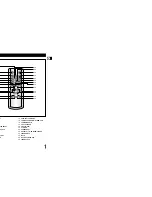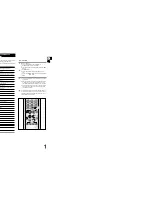GB
10
Your system is equipped with a clock which allows you to turn your
system on and off automatically.
You should set the clock:
When you first purchase the micro component system
After a power failure
After unplugging the unit
For each step, you have a few seconds to set the required options.
If you exceed this time, you must start again.
Switch the system on by pressing
( )
.
Press
TIMER/CLOCK
twice.
Result:
CLOCK
is displayed.
Press
PROGRAM/SET
.
Result: The hour flashes.
To...
Press...
Increase the hours
Decrease the hours
When the correct hour is displayed, press
PROGRAM/SET
.
Result: The minutes flash.
To...
Press...
Increase the minutes
Decrease the minutes
When the correct time is displayed, press
PROGRAM/SET
.
Result: "
TIMER
" appears in the display.
The current time is now set.
You can display the time, even when you are using another func-
tion, by pressing
TIMER/CLOCK
once.
In standby,you can press
MULTI JOG(PUSH ENTER)
button
instead of
PROGRAM/SET
button and press
/
buttons or
turn
MULTI JOG(PUSH ENTER)
knob on the front panel
instead of
/
buttons on the remote control.
Setting the Clock
1
2
3
4
5
6
7
You can view the various functions available on your system.
Press the
DEMO/DIMMER
button.
Result: The various functions available are listed in turn on the
display.
All these functions are described in detail in this booklet.
For instructions on how to use them, refer to the appropriate sec-
tions.
To cancel this function, press
DEMO/DIMMER
again.
2
1
DEMO Function
You can adjust the brightness of the VFD display depending on the
surrounding lighting conditions.
Press the
DEMO/DIMMER
button.
Your selection switches each time the button is pressed:
DIMMER ON(Dim)
➞
DIMMER OFF(Bright)
.
1
DIMMER Function
TA P E
TUNER
BAND
MO/ST
TIMER/CLOCK
TIMER ON/OFF
USB/AUX
PROGRAM/SET
SLEEP
REC./PAUSE
REPEAT
TUNING
MODE
VOLUME
MUTE
+10
REV.MODE
DISPLAY
PTY
RDS
TUNING/
ALBUM
CD/MP3-CD
SURROUND XT
COUNTER RESET
USB REC.
4,6
1
2
3,5,7
4,6
You can play 12 cm or 8 cm compact discs without an adapter.
This unit has been designed to playback the CDs: Audio CD, CD Text,
CD-R, CD-RW and MP3-CD.
Continued use of irregular shape CDs (heart-shape, octagonal, etc.)
can damage the unit.
Select the CD function by pressing
MP3-CD/CD
(
√
/
»
) button.
Press the
Open/Close
(
) button.
Result: The compartment opens.
Place your disc in the compartment, with the label on the disc facing
upwards.
Close the compartment by pressing the
Open/Close
(
) button
again.
Press the
MP3-CD/CD
(
√
/
»
) button.
Your CD Player will take a few moments to scan through all the
tracks recorded on a particular MP3-CD
The English name of the song may be indicated on the display
only if directly downloaded from the PC or if the purchased MP3-
CD is sorted according to titles(directory).
(Other languages besides English may not be indicated.)
The English name of the track may not be indicated depending on
the characteristics of the MP3-CD.
Adjust the volume according to needs with the following procedures.
Turn the
VOLUME
control of the main unit.
or
Press the
or
–
button of the remote control.
The volume level can be adjust in 31 steps(VOL MIN,VOL 1-
VOL 29,and VOL MAX).
To stop playback temporarily, press the
MP3-CD/CD
(
√
/
»
) button.
Press
MP3-CD/CD
(
√
/
»
) again to continue playing the disc.
Press the
STOP
(
) button when you have finished.
Press and hold
OPEN/CLOSE
button for 5 seconds, ”LOCK
door”will be displayed and
the compartment doesn’t open.
In this
way you must press and hold
OPEN/CLOSE
button for a long
time until “LOCK OFF” will be displayed, the compartment can
open.
1
2
3
4
5
8
7
6
To replay the CD/MP3-CD
8
6
2,4
1,5,7
You can select the track you wish to listen to, either when the com-
pact disc player is stopped or when a disc is playing.
To start playback at the beginning of the...
Press...
Next track
once
Current track
once
Previous track
twice
Track of your choice
or
the
appropriate number
of times.
Selecting a Track
TA P E
SLEEP
REC./PAUSE
REPEAT
TUNING
MODE
VOLUME
+10
REV.MODE
DISPLAY
PTY
RDS
TUNING/
ALBUM
CD/MP3-CD
SURROUND XT
COUNTER RESET
USB REC.
TA P E
REPEAT
TUNING
MODE
VOLUME
+10
TUNING/
ALBUM
CD/MP3-CD
The album and track of the MP3-CD desired to listen may be selected
on stopping or during playbacks.
To move the album, press the
TUNING/ALBUM
/
button.
To move the track, press the
,
button.
Moves the track within the album.
If the
,
button is pressed more than the number of tracks
within the album, it moves to the next album.
This function works only with remote control.
To select the MP3-CD album and track
GB
11
1
2
1
1
2
2