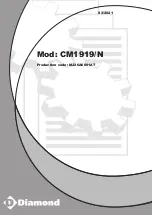3
ENGLISH
Warning; Fire hazard
Warning; Hot surface
Warning; Electricity
Warning; Explosive material
Do NOT attempt.
Follow directions explicitly.
Do NOT disassemble.
Unplug the power plug from the
wall socket.
Do NOT touch.
Make sure the machine is
grounded to prevent electric
shock.
Call the service center for help.
Note
Important
PRECAUTIONS TO AVOID POSSIBLE EXPOSURE TO
EXCESSIVE MICROWAVE ENERGY.
Failure to observe the following safety precautions may result in harmful exposure to
microwave energy.
(a) Under no circumstances should any attempt be made to operate the oven with
the door open or to tamper with the safety interlocks (door latches) or to insert
anything into the safety interlock holes.
(b) Do NOT place any object between the oven door and front face or allow food
or cleaner residues to accumulate on sealing surfaces. Ensure that the door
and door sealing surfaces are kept clean by wiping after use first with a damp
cloth and then with a soft dry cloth.
(c) Do NOT operate the oven if it is damaged until it has been repaired by a
qualified microwave service technician trained by the manufacturer. It is
particularly important that the oven door closes properly and that there is no
damage to the:
(1) door (bent)
(2) door hinges (broken or loose)
(3) door seals and sealing surfaces
(d) The oven should not be adjusted or repaired by anyone other than a properly
qualified microwave service technician trained by the manufacturer.
This product is a Group 2 Class B ISM equipment. The definition of group 2 which
contains all ISM equipment in which radio-frequency energy is intentionally generated
and/or used in the form of electromagnetic radiation for the treatment of material, and
EDM and arc welding equipment.
For Class B equipment is equipment suitable for use in domestic establishments and
in establishments directly connected to a low voltage power supply network which
supplies buildings used for domestic purposes.
IMPORTANT SAFETY INSTRUCTIONS
Make sure that these safety precautions are obeyed at all times.
WARNING
Only qualified staff should be allowed to modify or repair the
microwave oven.
Do not heat liquids and other food in sealed containers for
microwave function.
For your safety, do not use high-pressure water cleaners or steam
jet cleaners.
Do not install this appliance; near heater, inflammable material; in a
humid, oily or dusty location, in a location exposed to direct sunlight
and water or where gas may leak; on un level ground.
This appliance must be properly grounded in accordance with local
and national codes.
Remove all foreign substances such as dust or water from the
power plug terminals and contact points using a dry cloth on a
regular basis.
Do not pull or excessively bend or place heavy objecton the power
cord.
In the event of a gas leak (such as propane gas, LP gas, etc.),
ventilate immediately without touching the power plug.
Do not touch the power plug with wet hands.
Do not turn the appliance off by unplugging the power plug while an
operation is in progress.
Do not insert fingers or foreign substances, If any foreign substance
such as water has entered the appliance, unplug the power plug
and contact your nearest service centre.
Do not apply excessive pressure or impact to the appliance.
Do not place the oven over a fragile object such as a sink or glass
object. (Counter top model only.)
Do not use benzene, thinner, alcohol, steam cleaner or high
pressure cleaner to clean the appliance.
Ensure that the power voltage, frequency and current are the same
as those of the product specifications.
Plug the power plug into the wall socket firmly. Do not use a
multiple plug adapter, an extension cord or an electric transformer.