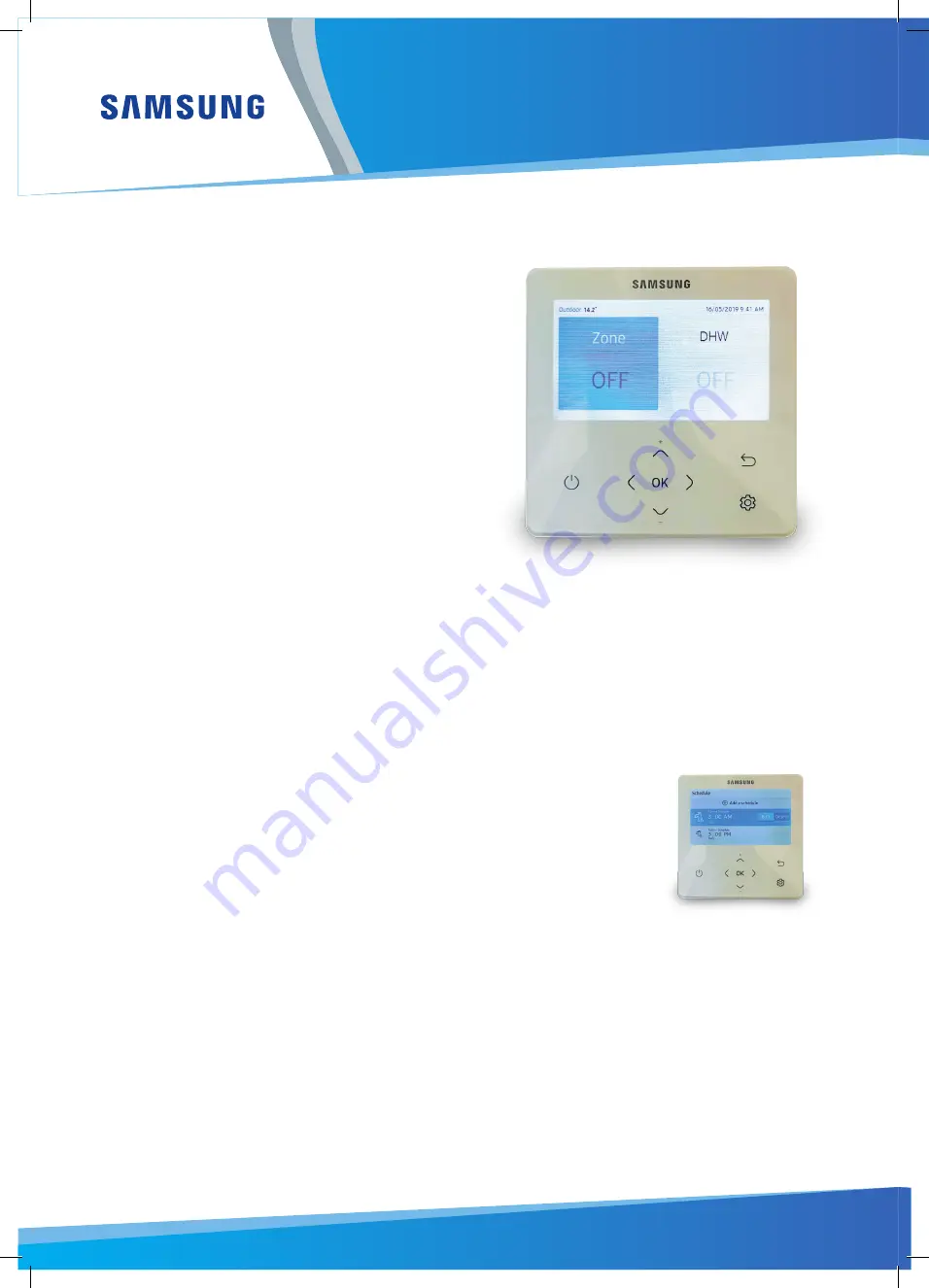
Setting up the controller and the time.
1.
Press the gear button, bottom right. Press v, then > option,
press OK
2.
User Mode, press OK
3.
Wired remote controller, press ok
4.
LED > to on
5.
Button Mute > on
6.
Current time >
7.
Date > OK
8.
Adjust day with ^ and v, press > adjust the Month with ^
and v, press > adjust Year adjust with ^ and v press, ok.
9.
Go to Time
10.
Adjust hour with ^ and v, press > adjust the mins with ^ and
v, press ok.
11.
To get back to the normal screen press return 5 times
The cylinder timer and field settings will already be set up for you.
Heating & Hot Water, Pre-Plumbed
Installation
Cylinder Timer, if you are heating a hot water cylinder
To avoid the cylinder heating being switched off accidentally we normally add 2 on timers a day, one
at 3-00 am and one at 15-00 pm. This stops nuisance tripping, resets the unit after power cuts and
insures the cylinder is hot 24 hours a day. We don’t normally set any off times.
To set the cylinder up as above:
1.
From the front screen press the gear button, scroll right > to schedule, press ok.
2.
If any timers are showing highlight them and select delete. When no timers are shown we can
add some new ones.
3.
Hig add schedule, press ok
4.
Highlight daily schedule, press ok
5.
Type - quiet will show, press v to DHW, do not use quiet
6.
Press > press ^ to set to Standard, press >, adjust hour to 3, am press ok
7.
Scroll up ^ to + add a timer
8.
Hig add schedule, press ok
9.
Highlight daily schedule, press ok
10.
Type quiet will show, press v to DHW, do not use quiet
11.
Press > press ^ to set to Standard, press >, adjust hour to 3, pm press ok
Now turn to page 20 to start and test the unit

























