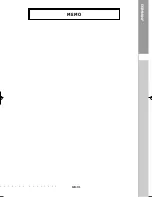DTB-9401F
GB-25
G
I
T
A
L
T
E
R
R
E
S
T
R
I
A
L
R
E
C
E
I
V
E
R
4. System Setup
This option enables you to change the factory preset system
settings as per your requirements.
4.1 Language Selection
The “
Language Selection
” option allows the user to select
the desired language of the OSD, Soundtrack, Teletext,
Subtitle or EPG.
●
To accommodate user from different regions speaking
different languages, OSD languages are available 18
languages.
●
To select the desired language menu, press the
/
keys
to change language and press the
OK
.
●
The OSD Language, Soundtrack, Teletext, Subtitle, or EPG
will vary according to the selected language.
4.2 OSD Setting
You can set the OSD transparency and the display time.
●
Select OSD Transparency level.
The OSD Transparency level from 0 to 100%.
Setting is made with the numeric keys,
/
keys
or
Pg+/Pg-
keys.
/
keys
: Setting in increment of 1%.
Pg+/Pg-
keys : Setting in increment of 10%.
●
Set the display duration of the information(banner)
box displayed in the screen.
The time ranges from 0.5 to 60.0 seconds.
Setting is made with the numeric keys,
/
keys or
Pg+/Pg-
keys.
/
keys : Adjusting in increment of 0.5sec.
Pg+
/
Pg-
keys : Adjusting in increment of 1 sec.
●
Set the DVB subtitle :
ON/OFF
OPERATING THE RECEIVER
DTB-9401F GB 0425 4/25/03 11:54 AM Page 25
Содержание MF68-00271A
Страница 1: ...DIGITAL TERRESTRIAL RECEIVER MF68 00271A ...
Страница 2: ...DIGITAL TERRESTRIAL RECEIVER DTB 9401F Instructions foruse REV 1 1 ...
Страница 32: ...DTB 9401F GB 31 E S T R I A L R E C E I V E R MEMO ...
Страница 33: ...MEMO ...
Страница 34: ...MEMO ...