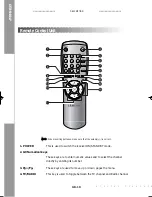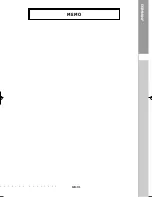OPERATING THE RECEIVER
DTB-9401F
GB-21
G
I
T
A
L
T
E
R
R
E
S
T
R
I
A
L
R
E
C
E
I
V
E
R
2.3 Delete All Channels
At the request window, press the
OK
key to delete
all channels and press the
MENU
/
EXIT
to exit.
2.4 Delete Scrambled Channels
At the request window, press the
OK
key to delete
scrambled channels and press the
MENU
/
EXIT
to exit.
2.5 Favorite Channels
You can immediately register the present channel to
the desired Favorite Group.
In addition, you can register a channel to multiple favorite
groups.
●
Select the desired Favorite Group(FAV1~FAV9)
using the
FAV
key.
●
Select the desired channel list using the
/
or
Pg+/Pg-
keys at the
TV
or
RADIO
list window.
●
Press the
red(
i
)
key and then register the selected
channel at the Favorite Group.
●
Then press the
OK
key for confirmation.
You can change TV list or Radio list by the
TV/RADIO
key and
change favorite list by the
FAV
key.
●
When you press the
TV/RADIO
key, TV list and Radio list are toggled.
●
Press the
FAV
key to select another favorite list.
To delete channels from Favorite Group:
●
Select a channel list to delete with
/
or
Pg+/Pg-
keys.
●
Press the
red(
i
)
key to delete the selected channel from the favorite channels.
DTB-9401F GB 0425 4/25/03 11:54 AM Page 21
Содержание MF68-00271A
Страница 1: ...DIGITAL TERRESTRIAL RECEIVER MF68 00271A ...
Страница 2: ...DIGITAL TERRESTRIAL RECEIVER DTB 9401F Instructions foruse REV 1 1 ...
Страница 32: ...DTB 9401F GB 31 E S T R I A L R E C E I V E R MEMO ...
Страница 33: ...MEMO ...
Страница 34: ...MEMO ...