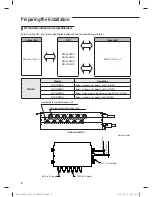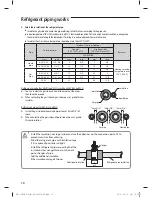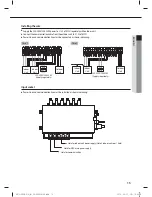20
Wiring works
K4 Switch (Electronic Valve Manual Control)
X
According to the push time of K4 Switch, A_C, A_H, …, F_C, F_H, Liquid bypass solenoid valve opens in order.
X
In Electronic Valve Manual Control mode, valve operates by K4 Push time irrespective of indoor operation mode.
X
In Electronic Valve Manual Control mode, push K1 Switch makes DATA DISPLAY MODE to start and valves will operate
following indoor operation mode.
K4
(Push time)
Display Contents
Display segment
1
2
3
4
1
A_C sol valve ON, other sol valve Off
P
A
1
0
2
A_H sol valve ON, other sol valve Off
P
A
0
1
3
B_C sol valve ON, other sol valve Off
P
B
1
0
4
B_H sol valve ON, other sol valve Off
P
B
0
1
5
C_C sol valve ON, other sol valve Off
P
C
1
0
6
C_H sol valve ON, other sol valve Off
P
C
0
1
7
D_C sol valve ON, other sol valve Off
P
D
1
0
8
D_H sol valve ON, other sol valve Off
P
D
0
1
9
E_C sol valve ON, other sol valve Off
P
E
1
0
10
E_H sol valve ON, other sol valve Off
P
E
0
1
11
F_C sol valve ON, other sol valve Off
P
F
1
0
12
F_H sol valve ON, other sol valve Off
P
F
0
1
13
Liquid b/p sol valve ON, other sol valve Off
P
S
1
0
14
sol valve Manual Control MODE end
P
Communication DATA Display
tj|Tz]ullXuptluGWZ[`WhTW]UGGGYW
YWX\TW`TX^GGG㝘㤸GXWa\Za[`