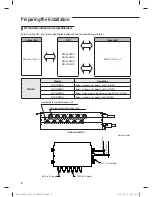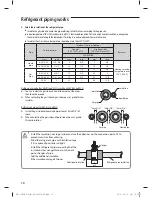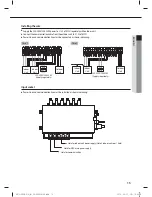17
ENGLISH
Connecting indoor with Y-Connector to MCU
X
In case of connecting one indoor unit to the MCU by using Y-branch joint, you must set both switches that correspond to the
MCU port with the same indoor unit address.
X
You must also set the DIP switch of the MCU in a same way.
Setting MCU address
X
Set the rotary switch of the indoor unit ADDRESS on the MCU PCB same as the ADDRESS of connected indoor unit.
X
When installing more than 2 MCU, set each rotary switch for MCU ADDRESS properly.
0123
4
5
67
89A
BC
D
E
F
Indoor Unit
Indoor Unit
MCU PCB
MCU PCB
Setting the number
of Indoor Unit
Setting the
number of MCU
Indoor Unit ADDRESS
Outdoor Unit PCB
MCU
ADDRESS
MCU
ADDRESS
Indoor Unit ADDRESS
MCU DIP S/W
MCU DIP S/W
MCU PCB
MCU DIP S/W
Indoor unit address #1
Indoor unit address #2
Y-connector installation
Address #2
Address #1
tj|Tz]ullXuptluGWZ[`WhTW]UGGGX^
YWX\TW`TX^GGG㝘㤸GXWa\Za[_