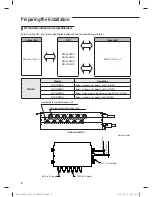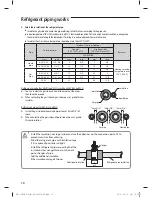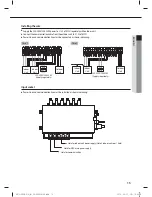9
ENGLISH
2. Installing the indoor unis
3. Preparation before installation.
1) Place the pattern sheet on the ceiling at the spot where you want to install the
indoor unit.
• Since the diagram is made of paper, it may shrink or stretch slightly due
to temperature or humidity. For this reason, before drilling the holes
maintain the correct dimensions between the markings.
2) Insert bolt anchors, use existing ceiling supports or construct a suitable support
as shown in figure.
Concrete
Hole in anchor
Hole in plug
Suspension bolt(3/8" or M10)
Insert
3) Install the suspension bolts depending on the ceiling type.
Ceiling support
• Ensure that the ceiling is strong enough to support the weight of the
indoor unit. Before hanging the unit, test the strength of each attached
suspension bolt.
• If the length of suspension bolt is more than 1.5m(4.92'), it is required
to prevent vibration.
• If this is not possible, create an opening on the false ceiling in order to
be able to use it to perform the required operations on the indoor unit.
Model
MCU-S6NEE1N
MCU-S4NEE1N
MCU-S4NEE2N
MCU-S2NEK1N
Example installing
Installation Condition
Single capacity range 10 kW(30 MBH) or under:
Connect the liquid, gas pipe of indoor unit to a single port in MCU
11.2~14 kW(36~48 MBH): Use Y-Joint
The indoor unit's capacity of 20
kw(60 MBH) or over, must use the
appropriate MCU
Apply when connecting the indoor
unit's capacity of over 11.2 kW
(36 MBH): Use Y-Joint
14 kW(48 MHB) or under:
Connect the liquid, gas pipe of
indoor unit to a single port in MCU
14~28 kW(48~96 MBH):
Use Y-Joint(DB97-19694A)
Maximum IDU Capacity
14 kW(48 MBH)
28 kW(96 MBH)
28 kW(96 MBH)
Minimum IDU Capacity
-
11.2 kW(36 MBH)
-
Maximum Single Port Capacity
10 kW(30 MBH)
-
14 kW(48 MBH)
Installation condition in
case of continuous cooling
5~14 kW(18~48 MBH): Use Y-joint
Under 5 kW(18 MBH): Connect the liquid, gas pipe of indoor
unit to a single port in MCU
Use Y-Joint
5 kW(18 MHB) or over:
Use Y-Joint(DB97-19693A)
Under 5 kW(18 MBH):
Connect the liquid, gas pipe of
indoor unit to a single port in MCU
Option switch and key function needs to set. For detail information, refer to the outdoor unit`s manual
Remarks
Y-Joint consists of accessories
Y-Joint is supplied with
service materials
(DB97-19693A, DB97-19694A)
tj|Tz]ullXuptluGWZ[`WhTW]UGGG`
YWX\TW`TX^GGG㝘㤸GXWa\Za[]