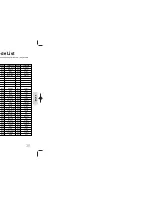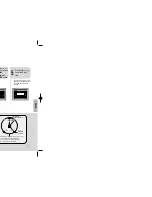25
Angle Function
This function allows you to view the same scene in different angles.
DVD
2
Press Cursor
button to move to
ANGLE display.
1
Press
INFO
button.
•
Each time the button is pressed, the angle changes as follows:
3
Press Cursor , buttons or numeric buttons
to select the desired angle.
•
The Angle function works only with discs on which multiple angles
have been recorded.
Note
Skipping Scenes/Songs
DVD
VCD
MP3
DVD
VCD
MP3
Briefly press .
•
Each time the button is pressed briefly during playback, the previous or next chapter,
track, or directory (file) will be played.
•
But, you cannot skip chapters consecutively.
•
When watching a VCD with a track
longer than 15 minutes, each time
is pressed, playback
will skip back or forward 5 minutes.
TITLE 01/05 CHAPTER 002/040
TITLE 01/05 CHAPTER 004/040
26
OPERA
TION
Содержание MAX-DC20900
Страница 1: ...T SYSTEM HOST MP3 CD CD R RW 900 ual MONO ST ...
Страница 5: ...8 Replace the battery cover 3 ells arity to and to may differ in voltage PREPARATION ...
Страница 6: ...10 L SL SW Subwoofer Rear Speaker L Front Speaker L CONNECTIONS ...
Страница 19: ...Menu each movie all or may work differently 3 Press ENTER button The title menu appears 36 OPERATION ...
Страница 31: ...60 en stops stops il you TAPE DECK sette playback modes which te automatically ayback Mode ...
Страница 41: ...MISCELLANEOUS 80 ...