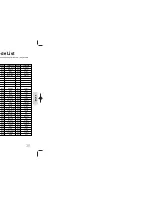•
In this manual, the instructions marked with "DVD ( )" are applicable to
DVD-VIDEO, DVD-AUDIO, and DVD-R/RW discs.
Where a particular DVD type is mentioned, it is indicated separately.
•
Depending on the content of the disc, the initial screen may appear different.
DVD
Note
Groups and tracks (DVD-AUDIO)
•
DVD-audios are divided into several large sections called "groups" and smaller
sections called "tracks". Numbers are allotted to these sections.
These numbers are called "group numbers" and "track numbers".
Titles and chapters (DVD-VIDEO)
•
DVD-videos are divided into several large sections called "titles" and smaller
sections called "chapters". Numbers are allotted to these sections.
These numbers are called "title numbers" and "chapter numbers".
Tracks (Video and music CDs)
•
Video and music CDs are divided into sections called "tracks".
Numbers are allotted to these sections. These numbers are called "track numbers".
Disc terminology
18
Bonus Group / Navigating Pages
Some DVD-Audio discs have an extra ‘bonus’ group that requires a 4-digit key
number to access. See the disc packaging for details and the-key number.
Bonus Group
When you play a DVD-Audio disc that has a
bonus group, the key number input screen
appears automatically.
•
You can select the desired image from a DVD-Audio disc containing still images.
•
With some discs, you may not be able to select images depending on how the
disc was manufactured.
•
If you eject the disc, switch the power off, or unplug the player, you will need to re-enter
the key number.
Note
KEY NUMBER :
Navigating Pages
During playback, press the button on the
remote control.
17
DVD-
AUDIO
DVD-
AUDIO
OPERA
TION
Содержание MAX-DC20900
Страница 1: ...T SYSTEM HOST MP3 CD CD R RW 900 ual MONO ST ...
Страница 5: ...8 Replace the battery cover 3 ells arity to and to may differ in voltage PREPARATION ...
Страница 6: ...10 L SL SW Subwoofer Rear Speaker L Front Speaker L CONNECTIONS ...
Страница 19: ...Menu each movie all or may work differently 3 Press ENTER button The title menu appears 36 OPERATION ...
Страница 31: ...60 en stops stops il you TAPE DECK sette playback modes which te automatically ayback Mode ...
Страница 41: ...MISCELLANEOUS 80 ...