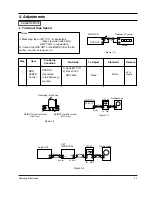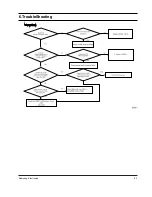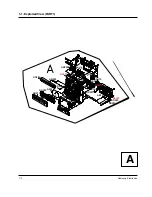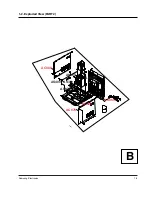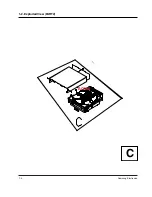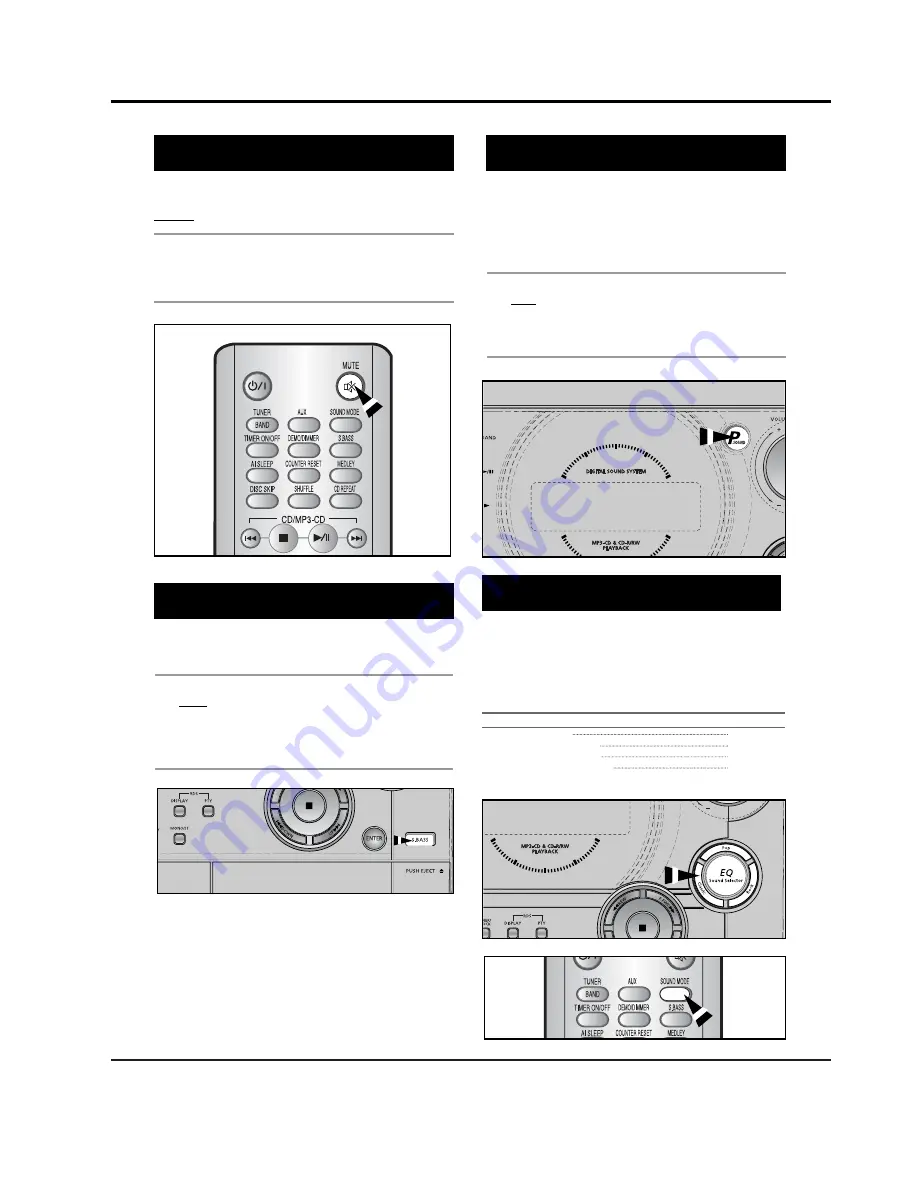
3-8
Samsung Electronics
3. New Functions
Your mini-compact system is equipped with the function
of Power Sound .
The function of Power Sound amplifies bass and improves
high key or bass twice as much for you to appreciate
powerful real sound.
Press the
P(POWER SOUND)
button on the front panel.
Result: Press
P(POWER SOUND)
button on the front panel,
“
P
,
SOUND
” is displayed.
To cancel this function, press
P(POWER SOUND)
button again .
1
2
You can turn the sound off temporarily on your system.
Example:
You wish to answer a telephone call.
Press
MUTE
.
To switch the sound back on , press
MUTE
again or the
VOLUME
buttons.
Mute Function
2
1
Power Sound Function
Selecting an Equalizer Preset
Your mini-compact system is equipped with a preset equalizer
that allows you to choose the most appropriate balance
between treble and bass frequencies, according to the type of
music you are listening to.
Press EQ Preset (
POP/ROCK/CLASSIC
) on the front panel or
SOUND
MODE
on the remote control until the required option is selected.
To obtain a...
Select...
Normal balance (linear)
PASS
Balance suitable for pop music
POP
Balance suitable for rock music
ROCK
Balance suitable for classic music
CLASSIC
Y
our mini-compact system has a bass amplification function
called SBS (Super Bass Sound). This function makes the
sound more powerful and real.
Press the
S.BASS
button.
Result:
S. BASS
is displayed and “SBS ON” is displayed for a few
seconds.
To cancel this function, press
S.BASS
again, “
OFF
” is displayed for
a few seconds.
1
2
S.BASS Function
Содержание MAX-C550
Страница 2: ... Samsung Electronics Co Ltd JUNE 2005 Printed in Korea Code no AH68 01771D ELECTRONICS ...
Страница 21: ...Samsung Electronics 5 1 5 How to disassemble ...
Страница 22: ...5 2 Samsung Electronics ...
Страница 23: ...Samsung Electronics 5 3 ...
Страница 24: ...Samsung Electronics 6 1 6 TroubleShooting ...
Страница 28: ...7 4 Samsung Electronics 1 2 Exploded View PART2 C AS292 AC080 AC070 ...
Страница 36: ...Samsung Electronics 9 1 9 Block Diagram ...
Страница 37: ...Samsung Electronics 10 1 10 Wiring Diagram ...
Страница 38: ...Samsung Electronics 11 1 11 PCB Diagram 1 MAIN ...
Страница 39: ...11 2 Samsung Electronics 2 FRONT ...
Страница 41: ...12 2 Samsung Electronics This Document can not be used without Samsung s authorization 2 FRONT ...
Страница 42: ...Samsung Electronics 13 1 13 Circuit Board Description ...
Страница 43: ...13 2 Samsung Electronics ...
Страница 45: ...Samsung Electronics 14 2 ...