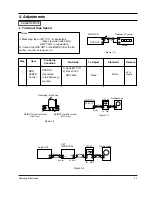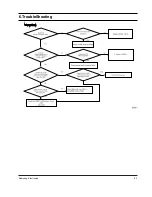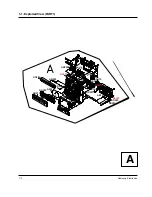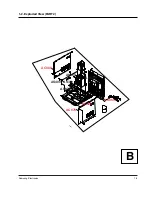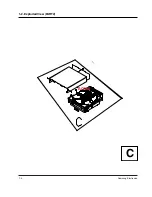3-6
Samsung Electronics
You can record a compact disc on a cassette in two different ways:
Synchronised recording
Direct recording
This feature enables you to synchronize the start of the
recording with the start of the disc or track of your choice.
Switch the system on by pressing
STANDBY/ON
.
Insert a blank cassette in Deck 2.
Select the CD function by pressing
CD/MP3-CD
on the front panel.
Load a compact disc.
Select the required disc.
Select the required track and press
CD SYNCHRO
or press
CD
SYNCHRO
directly to start recording at the beginning of the disc.
Result:
REC
and
CD SYNC
are displayed and recording starts.
To stop recording, press .
The direct recording mode enables you to start recording
with any track on the compact disc.
You can only record on cassettes in Deck 2.
You do not need to adjust the volume, as it has no effect on the recording.
Switch your system on by pressing
STANDBY/ON
.
Insert a blank cassette in Deck 2.
Select the
CD
function by pressing
CD/MP3-CD
on the front panel.
Load the compact disc.
Select the required disc.
Select the required track on the compact disc and press
on the front
panel or
on the remote control to set the compact disc player to Pause
mode.
Press the
REC/PAUSE
.
Result:
REC
is displayed.
Press the
to start playing the track.
Result: The track is recorded on the cassette.
To stop recording, press .
1
1
2
3
4
5
6
7
2
3
4
5
6
7
8
9
COUNT
RESET
7
6
COUNT
RESET
1
3,6,8
9
7
CD Synchro Record Feature
(This function is not available during playback of an MP3-CD.)
Recording a Compact Disc
You can record a radio program of your choice.
You can only record on cassettes in Deck 2.
You do not need to adjust the volume, as it has no effect on
the recording.
Switch the system on by pressing
STANDBY/ON
.
Insert a blank cassette in Deck 2.
Select the TUNER function by pressing
TUNER
.
Select the radio station that you wish to record by pressing
TUNING
or
on the remote control or by press the
DOWN
or
UP
on
the front panel.
Press
REC/PAUSE
.
Result:
REC
is displayed in red and recording starts.
To stop recording, press .
You can copy a cassette from Deck 1 to Deck 2.
Normal speed dubbing in selecting Tape function mode.
You do not need to adjust the volume, as it has no effect on the
recording.
Take care not to insert the tape to be copied in Deck 2, as it will
be erased when you start recording.
Switch your system on by pressing
STANDBY/ON
.
Insert a blank cassette in Deck 2.
Insert the tape to be copied in Deck 1.
To copy a cassette at...
Press...
Normal speed
DUBBING
Result: The appropriate indications are displayed and the cassette in
Deck 1 is copied to the cassette in Deck 2.
To stop dubbing, press .
Recording a Radio Program
1
2
3
4
5
6
Copying a Cassette (Dubbing)
1
2
3
4
5
COUNT
RESET
4
5
1
COUNT
RESET
1
5
3
6
4
4
Содержание MAX-C550
Страница 2: ... Samsung Electronics Co Ltd JUNE 2005 Printed in Korea Code no AH68 01771D ELECTRONICS ...
Страница 21: ...Samsung Electronics 5 1 5 How to disassemble ...
Страница 22: ...5 2 Samsung Electronics ...
Страница 23: ...Samsung Electronics 5 3 ...
Страница 24: ...Samsung Electronics 6 1 6 TroubleShooting ...
Страница 28: ...7 4 Samsung Electronics 1 2 Exploded View PART2 C AS292 AC080 AC070 ...
Страница 36: ...Samsung Electronics 9 1 9 Block Diagram ...
Страница 37: ...Samsung Electronics 10 1 10 Wiring Diagram ...
Страница 38: ...Samsung Electronics 11 1 11 PCB Diagram 1 MAIN ...
Страница 39: ...11 2 Samsung Electronics 2 FRONT ...
Страница 41: ...12 2 Samsung Electronics This Document can not be used without Samsung s authorization 2 FRONT ...
Страница 42: ...Samsung Electronics 13 1 13 Circuit Board Description ...
Страница 43: ...13 2 Samsung Electronics ...
Страница 45: ...Samsung Electronics 14 2 ...