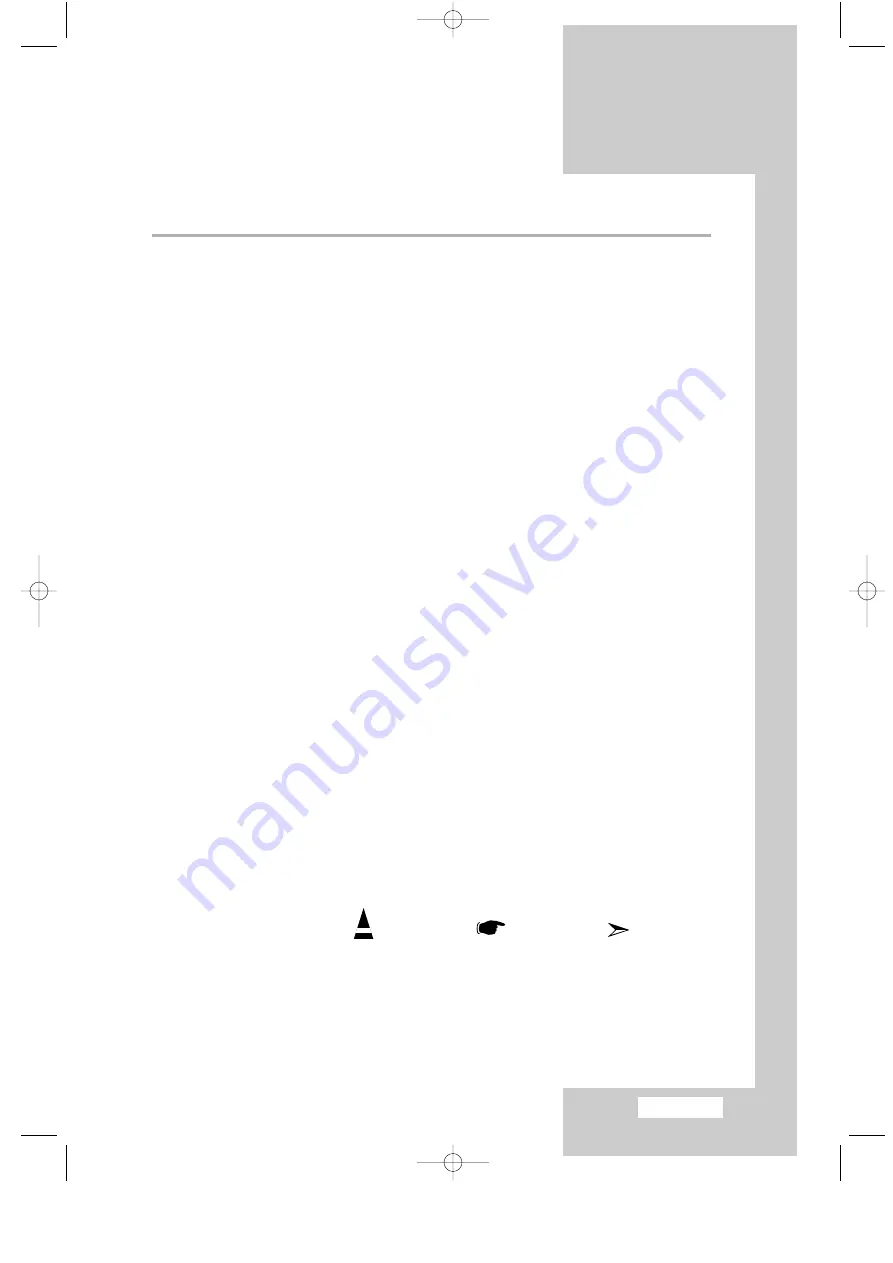
English-5
Contents
◆
S
ETTING THE
T
IME
■
Setting the Clock ...........................................................................................
40
■
Switching Off Automatically ...........................................................................
41
■
Switching the Television On and Off Automatically .......................................
42
◆
U
SING THE
V
ARIOUS
F
UNCTIONS
■
Setting the Blue Screen Mode ......................................................................
43
■
Displaying Information...................................................................................
43
◆
U
SING THE
PC F
UNCTIONS
■
Setting Up Your PC Software ........................................................................
44
■
Coarse and Fine Tuning of the Image...........................................................
45
■
Changing the Image Position ........................................................................
46
■
Initializing the Image Settings .......................................................................
47
■
Adjusting the PC Screen Automatically.........................................................
48
◆
U
SING THE
T
ELETEXT
F
EATURE
■
Teletext Feature.............................................................................................
49
■
Displaying the Teletext Information ...............................................................
50
■
Selecting a Page by Number ........................................................................
51
■
Using FLOF to Select a Page .......................................................................
52
■
Storing Teletext Pages ..................................................................................
53
◆
R
ECOMMENDATIONS
F
OR
U
SE
■
Troubleshooting: Before Contacting Service Personnel ...............................
54
■
Power Saver..................................................................................................
55
■
Technical and Environmental Specifications .................................................
56
■
Display Modes...............................................................................................
57
■
Maintenance of Your Television.....................................................................
58
■
How to connect the cables and stand base ..................................................
59
■
Installing the Wall Mount Kit (Sold separately) .............................................
60
■
Wiring the Mains Power Supply Plug (UK Only)...........................................
62
Press
Important
Note
Symbols
01-BN68-00437D-01Eng 9/24/03 3:58 AM Page 5









































