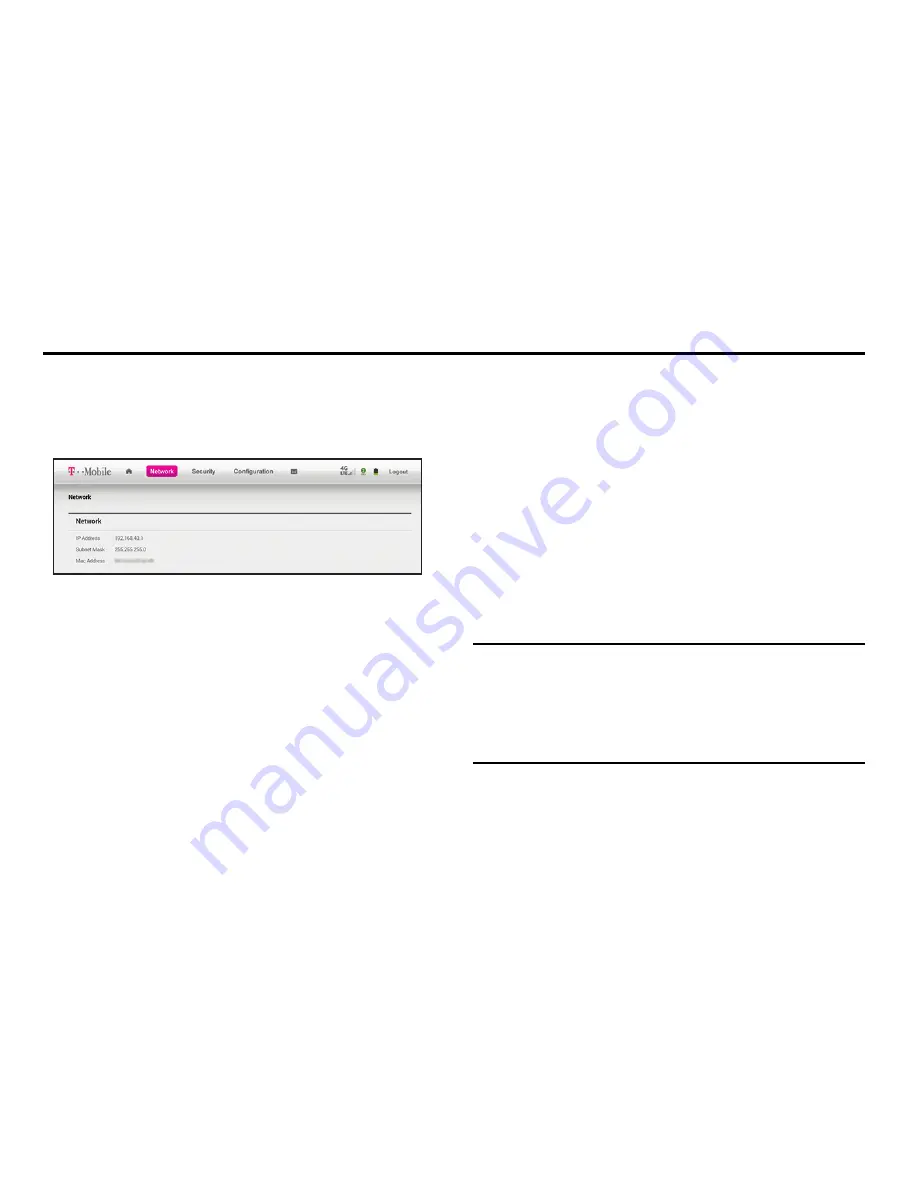
Network Page 27
Section 5: Network Page
Your HotSpot provides a wireless Local Area Network (LAN)
that can share access to the 4G or 3G data network. You can
use your Wi-Fi HotSpot’s
Network
pages to configure your
wireless LAN.
Mobile HotSpot Network Page
1.
Access the Web portal and select
Network
.
2.
Scroll down the page to review the available
information. The
Network
page Web portal lists the
following basic status information and options:
Network
Your Wi-Fi HotSpot is preconfigured to use private IP
addresses on the WAN side, and to act as a DHCP server.
The router's default WAN IP configuration is:
•
IP address
: 192.168.43.1 (default)
This is the LAN WAN IP address of the router.
•
Subnet mask
: 255.255.255.0
This is the LAN WAN Subnet Mask of the Mobile HotSpot router.
Combined with the IP address, the IP Subnet Mask allows a
device to know which other addresses are local to it, and which
must be reached through a gateway or other router.
Note:
These addresses are part of a private address range for
use in private networks, and should be suitable in most
applications. If your network has a requirement to use a
different IP addressing scheme, you can make those
changes in this menu.
•
MAC Address
(display only): Displays the device MAC address.






























