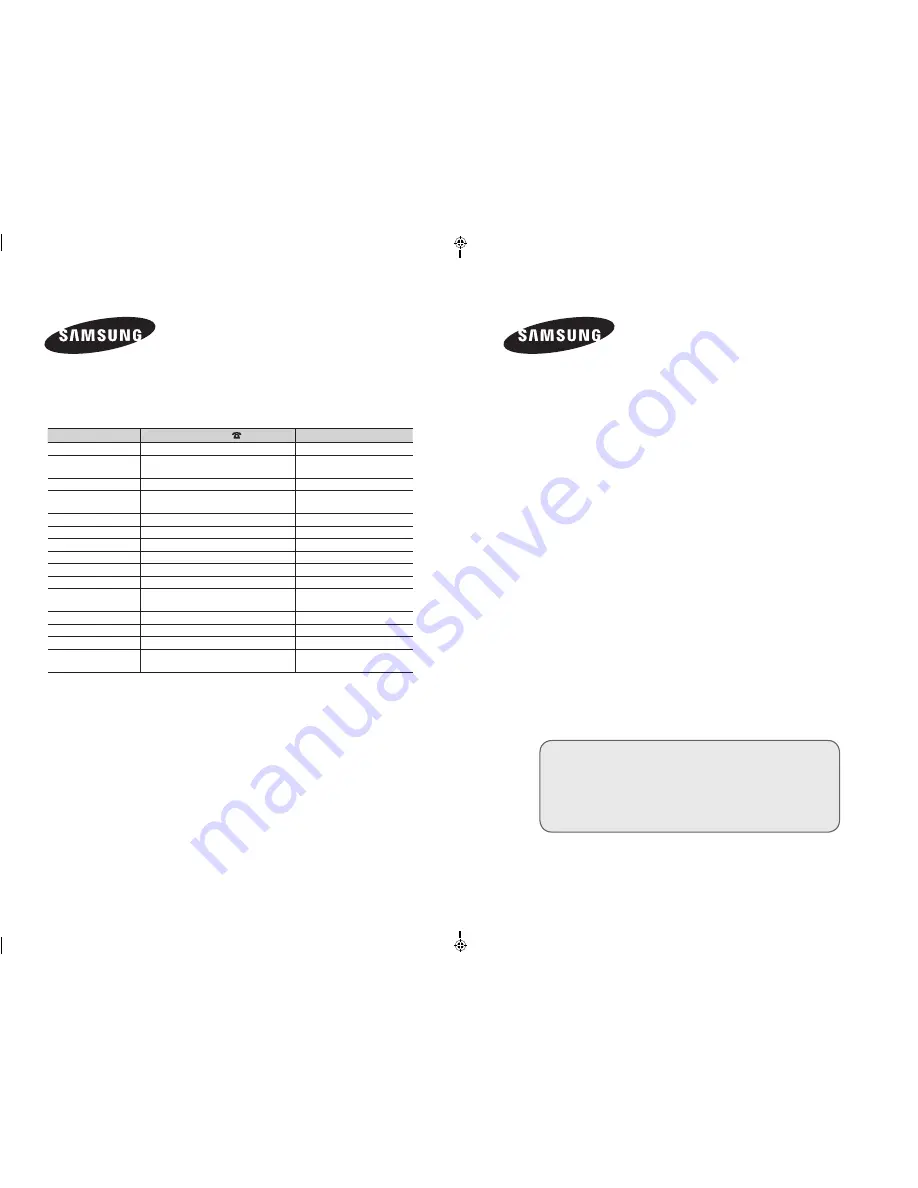
LCD TV
LA40F8
LA46F8
LA52F8
Owner’s Instructions
Before operating the unit,
please read this manual thoroughly,
and retain it for future reference.
ON-SCREEN MENUS
PC DISPLAY
PICTURE IN PICTURE (PIP)
TELETEXT
BN68-01324B-00
Contact SAMSUNG WORLDWIDE
If you have any questions or comments relating to Samsung products,
please contact the SAMSUNG customer care centre.
Country
Customer Care Centre
Web Site
AUSTRALIA
1300 362 603
www.samsung.com/au
CHINA
800-810-5858
010-6475 1880
www.samsung.com.cn
HONG KONG
3698-4698
www.samsung.com/hk
INDIA
3030 8282
1800 110011
www.samsung.com/in/
INDONESIA
0800-112-8888
www.samsung.com/id
JAPAN
0120-327-527
www.samsung.com/jp
MALAYSIA
1800-88-9999
www.samsung.com/my
NEW ZEALAND
0800SAMSUNG(726-7864)
www.samsung.com/nz
PHILIPPINES
1800-10-SAMSUNG(726-7864)
www.samsung.com/ph
SINGAPORE
1800-SAMSUNG(726-7864)
www.samsung.com/sg
THAILAND
1800-29-3232
02-689-3232
www.samsung.com/th
TAIWAN
0800-329-999
www.samsung.com/tw
VIETNAM
1 800 588 889
www.samsung.com/vn
SOUTH AFRICA
0860-SAMSUNG(726-7864 )
www.samsung.com/za
U.A.E
800-SAMSUNG (726-7864)
8000-4726
www.samsung.com/mea
Register your product at www.samsung.com/global/register
Record your Model and Serial number here for future reference.
▪ Model _______________ ▪ Serial No. _______________
BN68-01324B-Cover.indd 1
2007-09-21 �� 2:02:30
Содержание LA40F8
Страница 56: ...This page is intentionally left blank ...


































