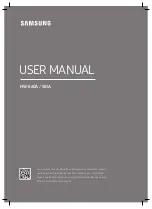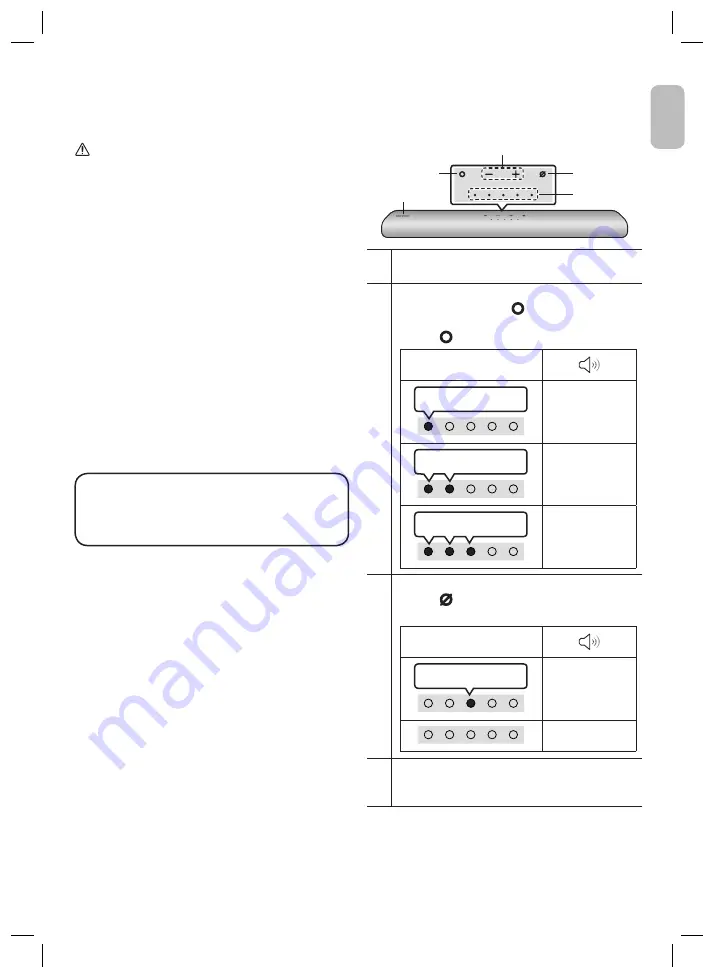
English - 3
English - 2
En
glis
h
•
Do not expose this apparatus to dripping or splashing. Do not put
objects filled with liquids, such as vases on the apparatus.
•
To turn this apparatus off completely, you must pull the power
plug out of the wall socket. Consequently, the power plug must
be easily and readily accessible at all times.
PRECAUTIONS
1.
Make sure to rest the AC/DC Adapter flat on a table or the floor.
If you place the AC/DC Adapter so that it is hanging with the AC
cord input facing upwards, water or other foreign substances
could enter the Adapter and cause the Adapter to malfunction.
2.
Ensure that the AC power supply in your house complies with
the power requirements listed on the identification sticker
located on the bottom of your product. Install your product
horizontally, on a suitable base (furniture), with enough space
around it for ventilation (7~10 cm). Make sure the ventilation
slots are not covered. Do not place the unit on amplifiers or
other equipment which may become hot. This unit is designed
for continuous use. To fully turn off the unit, disconnect the AC
plug from the wall outlet. Unplug the unit if you intend to leave
it unused for a long period of time.
3.
During thunderstorms, disconnect the AC plug from the wall
outlet. Voltage peaks due to lightning could damage the unit.
4.
Do not expose the unit to direct sunlight or other heat
sources. This could lead to overheating and cause the unit to
malfunction.
5.
Protect the product from moisture (i.e. vases), and excess
heat (e.g. a fireplace) or equipment creating strong magnetic
or electric fields. Unplug the power cable from the AC wall
socket if the unit malfunctions. Your product is not intended
for industrial use. It is for personal use only. Condensation may
occur if your product has been stored in cold temperatures. If
transporting the unit during the winter, wait approximately
2 hours until the unit has reached room temperature before
using.
6.
The battery used with this product contains chemicals that are
harmful to the environment. Do not dispose of the battery in the
general household trash. Do not expose the battery to excess
heat, direct sunlight, or fire. Do not short circuit, disassemble,
or overheat the battery.
CAUTION :
Danger of explosion if the
battery is replaced incorrectly. Replace only with the same or
equivalent type.
Fabric cleaning
Remove any dirt or stain on the product surface immediately.
Removing and cleaning can be less effective for some substances
or if left for a prolonged time.
CAUTION
•
Use a vacuum cleaner or an adhesive lint roller to remove dust,
handprints, and the likes.
– Some cleaning brushes may damage the product, depending
on the materials they contain.
– Towels and cleaning clothes may leave lint or dirt on the
product.
•
Do not use a nail or other tools to scratch the dirt off. It may
damage the fabric.
•
To remove oil or liquid stains, use a clean white cloth moist with
water. If the stain persists, wipe it with a mixture of water and
neutral detergent (such as dishwashing soaps) and a cloth.
– A non-neutral detergent or cleaner may cause discolouration
or fabric damage.
– After cleaning, use a dry cloth or hairdryer to dry the area.
– Do not use excessive force to avoid discolouration or fabric
damage.
01 CHECKING THE
COMPONENTS
Soundbar Main Unit / Soundbar Remote Control / Batteries
/ Power Cord / AC/DC Adapter / HDMI Cable / Wall Mount
Guide / Holder-Screw X 2 / Bracket-Wall Mount X 2 / Screw
(M4 x L10) X 2
NOTES
•
For more information about the power supply and power
consumption, refer to the label attached to the product. (Label:
Bottom of the Soundbar Main Unit)
•
To purchase additional components or optional cables, contact a
Samsung Service Centre or Samsung Customer Care.
• Design, specifications, and App screen are subject to change
without prior notice.
02 PRODUCT OVERVIEW
Top Panel of the Soundbar
Volume
Position the product so that the SAMSUNG logo is located
on the top.
Multi Function Button
In standby mode, press the
(Multi Function)
button to
turn on the Soundbar.
Press the
(Multi Function)
button to change the mode.
LED Indicator
White On -> Off
“
Digital Audio In
” or
“
TV ARC
”
White On -> Off
“
Wi-Fi
”
White On -> Off
“
Bluetooth
”
Mic On/Off Button
Press the
(Mic On/Off)
button to turn on or off the
microphone.
LED Indicator
Red On
“
Mic Off
”
“
Mic On
”
LED indicator
The LED Indicator flashes, glows, or changes colour
depending on the Soundbar's current mode or status.