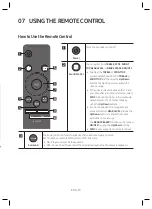ENG - 14
ENG - 15
06 ConneCtInG a MobILe DeVICe
Method 1. Connecting via bluetooth
When a mobile device is connected using Bluetooth, you can hear stereo sound without the hassle of
cabling.
•
You cannot connect more than one Bluetooth device at a time.
bluetooth device
the initial connection
1.
Press the
(Source)
button on the right side panel or on the remote control, and then select
“
bt
”.
2.
Change “
bt
” to “
bt PaIrInG
”.
•
If “
bt reaDy
” appears, press and hold the
(Source)
button on the right side panel of the
Soundbar or on the remote control for more than 5 seconds to display “
bt PaIrInG
”.
•
When “
bt PaIrInG
” mode, the blue LED on the right edge of the Soundbar will blink.
3.
Select “
[aV] Samsung Soundbar MSxxx
” from the list.
•
When a Soundbar is connected to the Bluetooth device, [
bluetooth Device name
] → “
bt
”
appears in the front display.
4.
Play music files from the device, connected via Bluetooth, through the Soundbar.
If the device fails to connect
•
If the previously connected Soundbar listing (e.g. “
[aV] Samsung Soundbar MSxxx
”) appears in the
list, delete it.
•
In “
bt
” mode, press and hold the
(Source)
button for more than 5 seconds on the right side
panel of the Soundbar or on the remote control to switch to “
bt PaIrInG
” mode.
Then, select “
[aV] Samsung Soundbar MSxxx
” from the Bluetooth device search list.
Connecting using an optical or analogue audio (aUX) Cable
WIRELESS
AUX IN
DIGITAL AUDIO IN
(OPTICAL)
OPTICAL OUT
- AUDIO -
R
L
optical Cable
(not supplied)
audio (aUX) Cable
(not supplied)
bottom of the Soundbar
bD / DVD player / Set-top box /
Game console
right Side of the Soundbar
or
optical Cable
X
Connect
DIGItaL aUDIo In (oPtICaL)
on the main unit to the OPTICAL OUT jack of the Source
Device using a digital optical cable (not supplied).
Y
Select “
D.In
” mode by pressing the
(Source)
button on the right side panel or on the remote
control.
or
audio (aUX) Cable
X
Connect
aUX In
(Audio) on the main unit to the AUDIO OUT jack of the Source Device using an audio
cable.
Y
Select “
aUX
” mode by pressing
(Source)
button on the right side panel or on the remote control.
Содержание HW-MS750
Страница 1: ...HW MS750 HW MS751 USER MANUAL ...