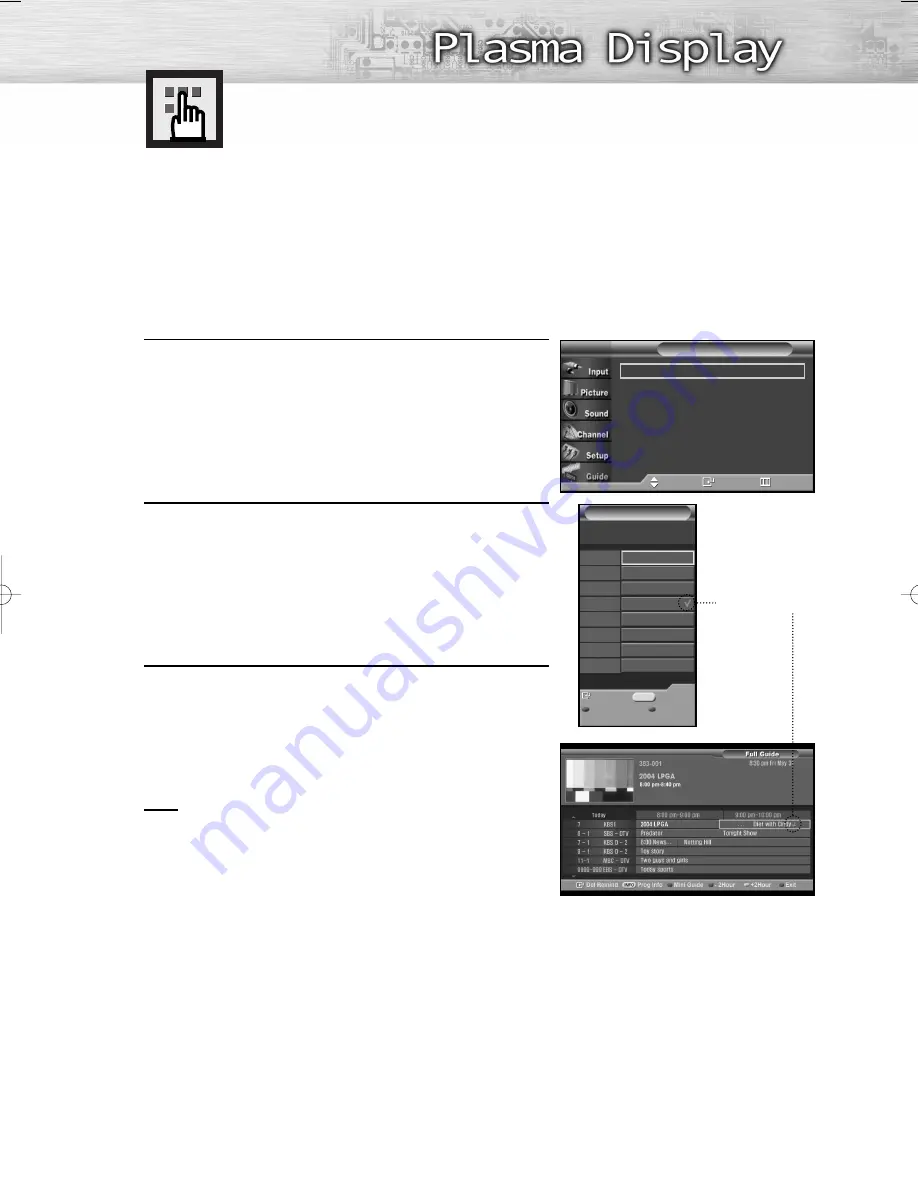
133
Viewing the Remind List
If you have made a scheduled viewing list of programs you would like to see, the channel will be
automatically switched to the scheduled program at the scheduled time even if you are watching
another program.
1
Press the MENU button.
Press the
▲
or
▼
button to select “Guide”, then
press the ENTER button.
2
Press the ENTER button to select “Full Guide”.
Press the
▲
or
▼
button to select programs you would
like to see, then press the enter button.
The symbol “
✔
” will be displayed.
Each press of the enter button will switch between
“Remind” and “Del Remind”(Del=Delete).
3
Press the MENU button to exit.
Note
• Up to 8 programs can be reminded.
Remind List
Mini Guide
√
Full Guide
√
Remind List
√
Default Guide
: Mini Guide
√
Guide
T V
Move
Enter
Return
Mini Guide
3
Program 1
Program 2
Program 3
Program 4
Program 5
Program 6
5:00 pm
7:30 pm
8:00 pm
9:30 pm
10:00 pm
11:30 pm
Prog Info
INFO
Exit
Full Guide
4:30 pm Fri May 31
Remind List
Watch
BN68-00825J-00Eng_(130~143) 5/18/05 2:18 PM Page 133
Содержание HP-R4272C
Страница 6: ......
Страница 18: ......
Страница 43: ...43 Remote Control Codes VCR Codes DVD Codes Cable Box Codes ...
Страница 46: ......
Страница 84: ......
Страница 100: ......
Страница 139: ...139 Dimensions HP R4272C JACK PANEL DETAIL 2 1 4 H x 18 3 4 W 5 3 4 UP FROM BOTTOM ...
Страница 140: ...140 ...
Страница 141: ...141 Dimensions HP R5072C JACK PANEL DETAIL 2 1 4 H x 18 3 4 W 5 3 4 UP FROM BOTTOM ...
Страница 142: ...142 ...
Страница 143: ...Memo 143 ...


























