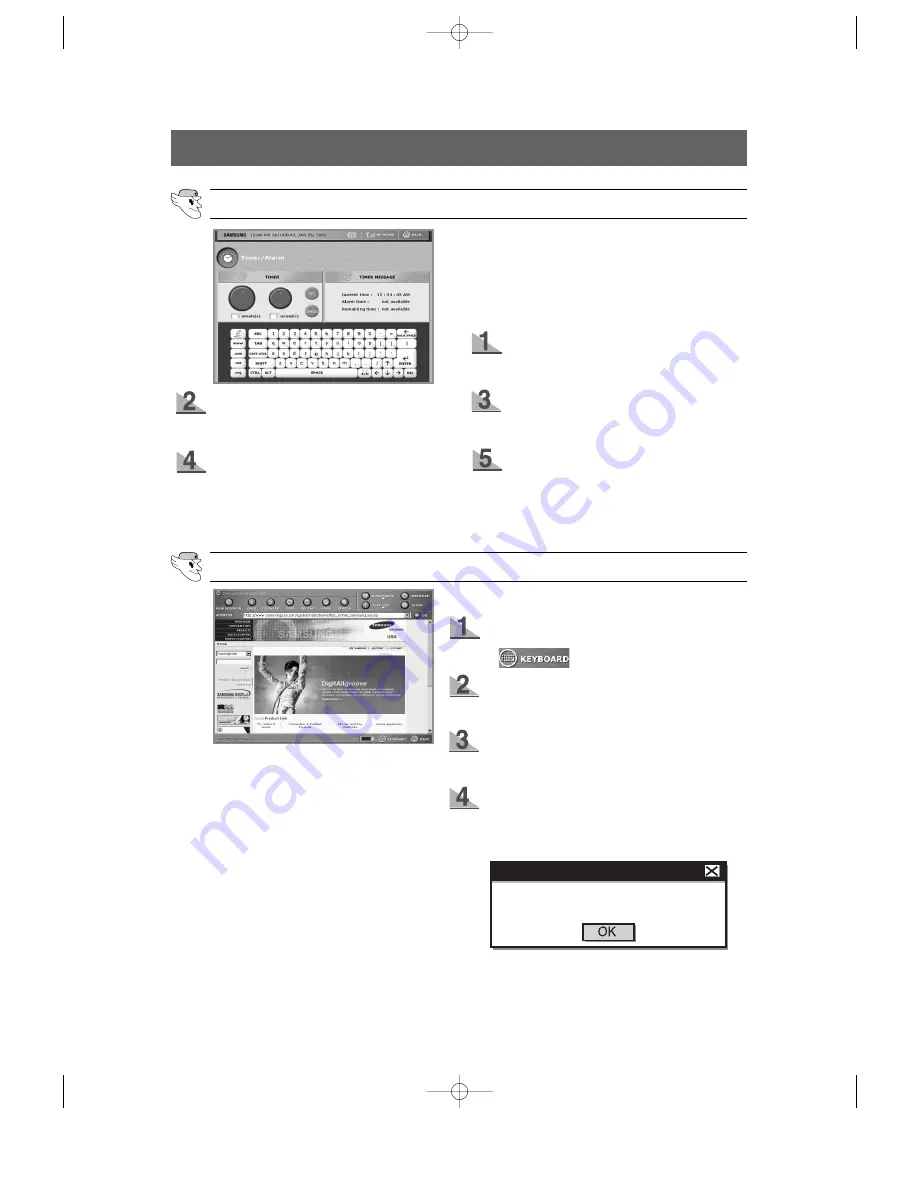
41
USER INTERFACE
If you want to cancel timer progress, press
“CANCEL”
When the timer is in progress, the screen
does not convert to the screen saver mode
Checking or stopping the Alarm
When the timer ends, the alarm will sound. If you press “OK”, the alarm will stop.
If you do not press "OK" ,six times of alarms ring in an interval for 30 seconds
TIMER / ALARM
Choose the “SET” button. The Alarm time
shows the interval between the current
time and the set time.
Remaining time counts down the seconds
to the alarm.
The Timer/Alarm menu allows you to set the timer and
alarm. The TIMER MESSAGE window shows the cur-
rent time, alarm set time and the alarm remaining time.
If you do not use the timer, the Alarm time and
Remaining time will say ‘not available’
How to set the TIMER
Enter the desired time in minutes/
seconds using the keyboard on the bottom.
-. Maximum set time is 59 minutes, 59 seconds.
INTERNET ACCESS (1)
This Internet browser uses the samsungusa
Internet directory page,which provides links
to diverse websites about lifestyle, culture,
cooking and much more.
NEW WINDOW opens new windows.
BACK/FORWARD/STOP/RELOAD/HOME/
SEARCH/MINIMIZE/CLOSE are basic
functions of the web browser.
TEXT SIZE controls the font type and font
size of the web browser. Options include X-
LARGE /LARGE / MEDIUM / SMALL / X-
SMALL.
How to surf the web
The keyboard will be displayed if you choose
the “KEYBOARD” button
( ) in the Task Bar.
If you choose the URL input bar, the cursor will
pop up and the keyboard will be displayed auto-
matically
Enter the URL using the keyboard, then press
“GO”. It will then take you to your desired web
site.
If there are already 3 windows open, the
following message will pop up asking you to
close some windows in order to open the new
one.
Internet Access
The maximum number of browser windows
you can have opened is 3. Please close a
window to open a new one.
DA68-01174A 12/13/02 12:57 PM Page 41
Содержание HomePAD HP2777AT
Страница 60: ...M E M O DA68 01174A 12 13 02 12 58 PM Page 60 ...
















































