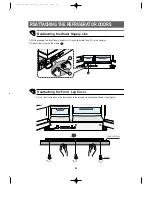34
Closing and Re-register
Closing Process
The closing page is displayed when you complete the entire
logging-in process.
If you want to transmit the data, choose "Submit" button.
Re-register
You can re-register when you are already
registered but you want to change your
information and properties or want to log
out.
Choose the “HomePAD
TM
Properties”
menu, then find the “Edit Customer
Profile” button on the left bottom and
press it. Screen will change the registra-
tion page.
If you want to modify the data, choose
“Register profile” button. The log-in
process will start. Press the “CANCEL”
button to go back without any change.
If you press the “Clear Profile” button, the
following message will appear. Press “OK”
to clear profile
Clear profile
Your old registration data is deleted. you
can re-register anytime after.
System will restart.
MAIN
Task Bar Indicates present time, date, battery level
( ), network connection status.( )
Message Board Each family member can leave text or
video messages.
Home Datebook Manage your daily and monthly
schedule including events, appointments and wishlists.
Photo Album Take pictures with this built-in camera
and save them in the photo album.
Timer Set alarm to sound as a timer.
USER INTERFACE
DA68-01174A 12/13/02 12:57 PM Page 34
Содержание HomePAD HP2777AT
Страница 60: ...M E M O DA68 01174A 12 13 02 12 58 PM Page 60 ...