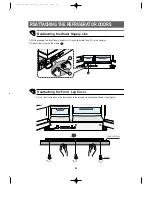36
Choose the desired message ( ) to
change or delete.
To change it, press “MODIFY”.( ) It will
then change to Input Mode.
After changing your message, press
“Save” ( ) or “CANCEL” .( )
To delete a message press “DELETE”.
( ) A new window will then be displayed
to confirm. Choose “OK” to delete.
How to change and delete text messages
Text Message
Are you sure you want to delete this
message?
Input title and message using the newly displayed keyboard below the message panel.
Choose “SAVE” ( ) when you are finished. The
following message will be displayed if no mes-
sages are input.
* To cancel a message, press “CANCEL”. ( )
Text message
No data in message box.
Please enter a message, then click save
MESSAGE BORDER (VIDEO MESSAGE)
USER INTERFACE
How to check text messages
In the Saved Message Display Mode, choose the desired message. ( ) The message will then be
displayed with title.
* The Default screen will display the newest message automatically.
How to leave new Video Messages
Choose “CAMERA MODE”( ) to record
video. Video images from the camera will
be displayed in the window. If you have
more than 4 saved video messages, a
warning will be displayed indicating that
the oldest message(s) will be deleted due
to memory shortage.
Press “RECORD” ( ) when you want to
begin recording.
Recording will automatically stop after 15
seconds. If you want to stop before 15 sec-
onds has passed, press “STOP”. ( )
Input photo title in the input mode
Press “SAVE” button to save
[No Message Mode]
[Input Mode]
DA68-01174A 12/13/02 12:57 PM Page 36
Содержание HomePAD HP2777AT
Страница 60: ...M E M O DA68 01174A 12 13 02 12 58 PM Page 60 ...