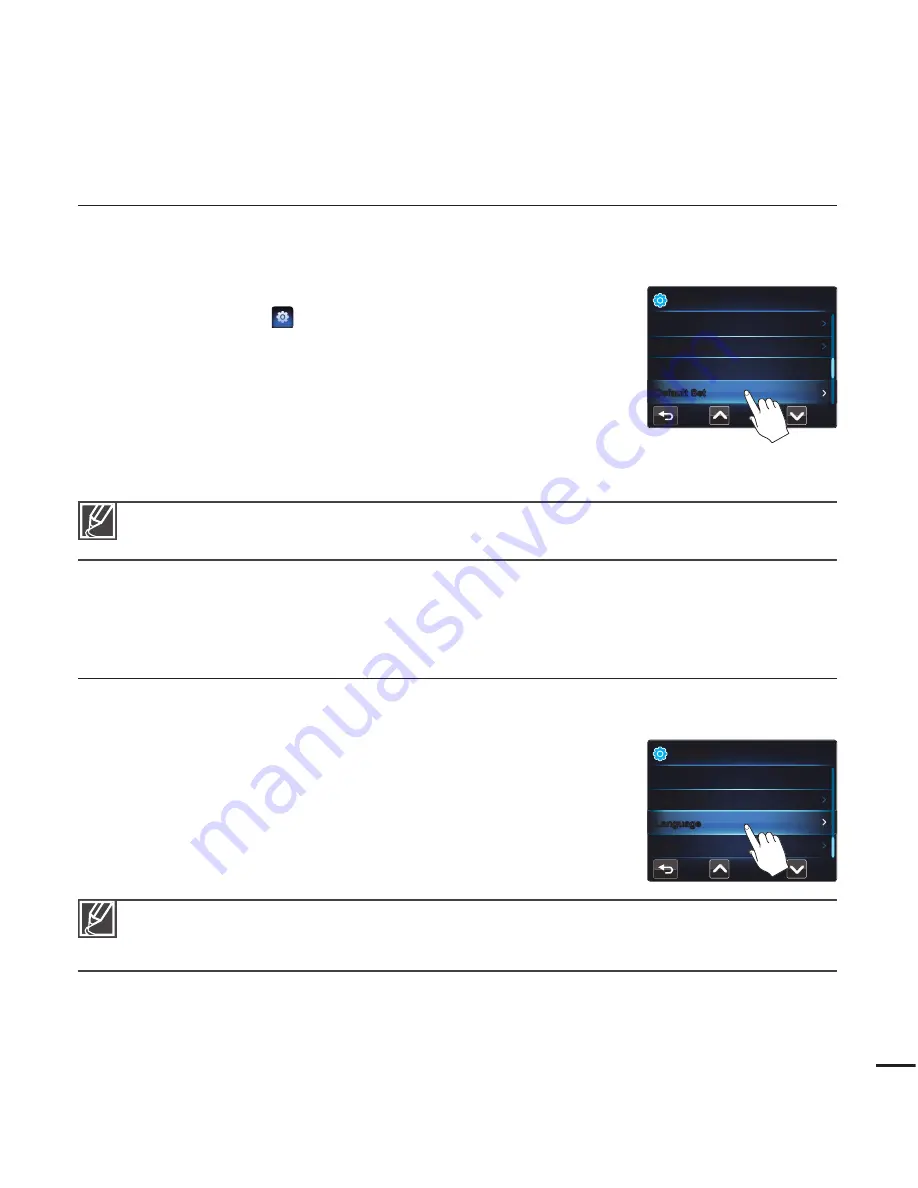
63
Default Set
You can re-set your camcorder’s settings to the factory defaults (initial settings at the factory).
1.
Press the
MENU
button.
2.
Touch the "
Settings
"
“
Default Set
.”
A message appears asking for your confi rmation.
3.
Touch "
Yes
" if you want all the settings returned to the default.
4.
Set the date and time again.
¬
page 25
•
Do not turn off the power while initializing the settings.
The "
Default Set
" function does not affect the fi les recorded on the storage media.
•
•
Language
You can select a language in which to display the menu and messages.
¬
page 26
“
Language
” options may be changed without a prior notice.
The camcorder retains the language you select even when turn off the power.
The date and time format may change depending on the language you selected.
•
•
•
Settings
Format
Auto Power Off
PC Software
Default Set
Settings
Language
Format
Default Set
Demo






























