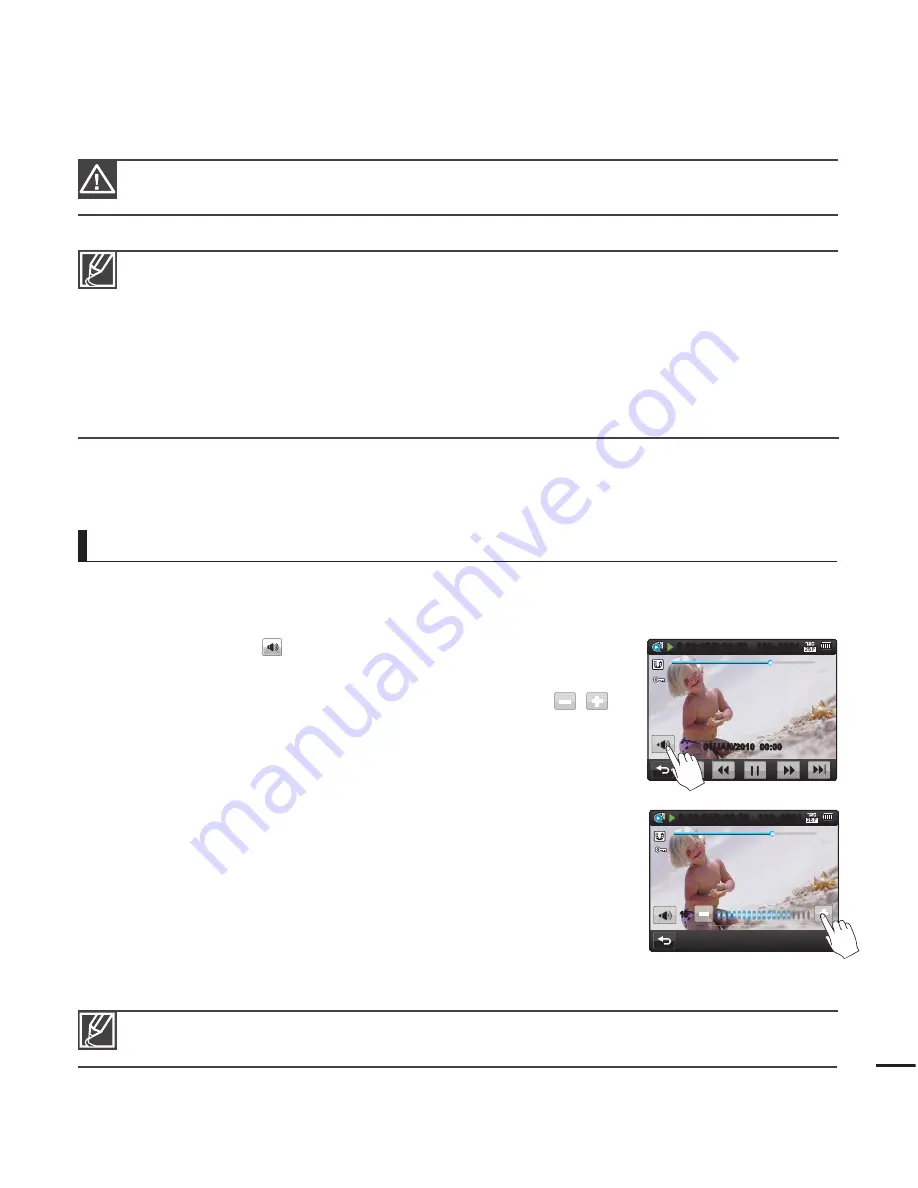
The following video fi les may not play back on the camcorder:
- Video fi les with formats that are not supported by the camcorder.
When you connect the HDMI cable to the camcorder while playing a video, the display will switch
to the thumbnail index view automatically.
You can play back recorded video on a TV or a PC.
¬
pages 75, 68
You can upload recorded videos or photos to YouTube, Flickr, or FaceBook using Intelli-studio.
¬
page 69
For various functions available during playback, see "Playback menu items."
¬
pages 50~53
Loading time may vary depending on the resolution of the selected video.
•
•
•
•
•
•
Do not power off or eject the memory card during video playback. Doing so may damage the
recorded data.
To adjust the volume during video playback
You can hear the sound through the built-in speaker of the camcorder while the video is playing
back on the LCD screen.
1.
Touch the Volume (
) tab on the LCD screen.
Volume control bar appears on the screen.
2.
Adjust the volume by touching the Volume Control tabs (
_
/
+
)
on the LCD screen.
•
You can adjust the sound level between “0~19.” When the level is at “0,” you cannot hear sound.
01/JAN/2010 00:00
0:00:05/0:00:50 100–0001
0:00:05/0:00:50 100–0001
15
_
+
39






























