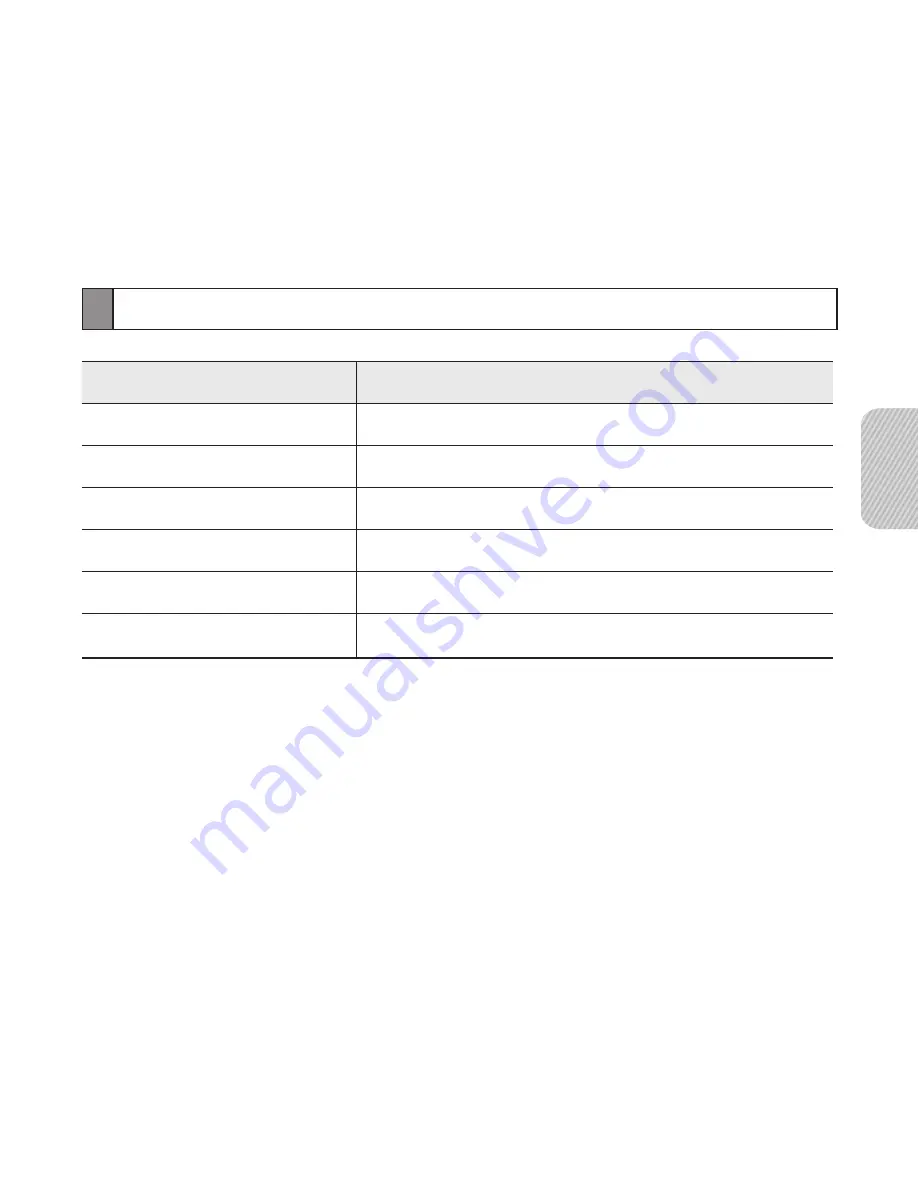
Français
51
Caractéristiques techniques
Élément
Spécifications et description
Version Bluetooth
2.1 + EDR
Profil de prise en charge
Profil Oreillette, profil Mains-libres
Plage de fonctionnement
Jusqu’à 10 mètres
Temps de veille
Jusqu’à 250 heures*
Temps de communication
Jusqu’à 6 heures*
Temps de chargement
Environ 2 heures*
* L’autonomie réelle peut varier en fonction du modèle de téléphone et de l’utilisation.
Содержание HM1500
Страница 1: ...www samsung com Printed in Korea GH68 27479A Rev 1 1 EU A 10 2013 ...
Страница 2: ......
Страница 3: ...English 1 Français 27 Italiano 53 Ελληνικά 79 Nederlands 105 ...
















































