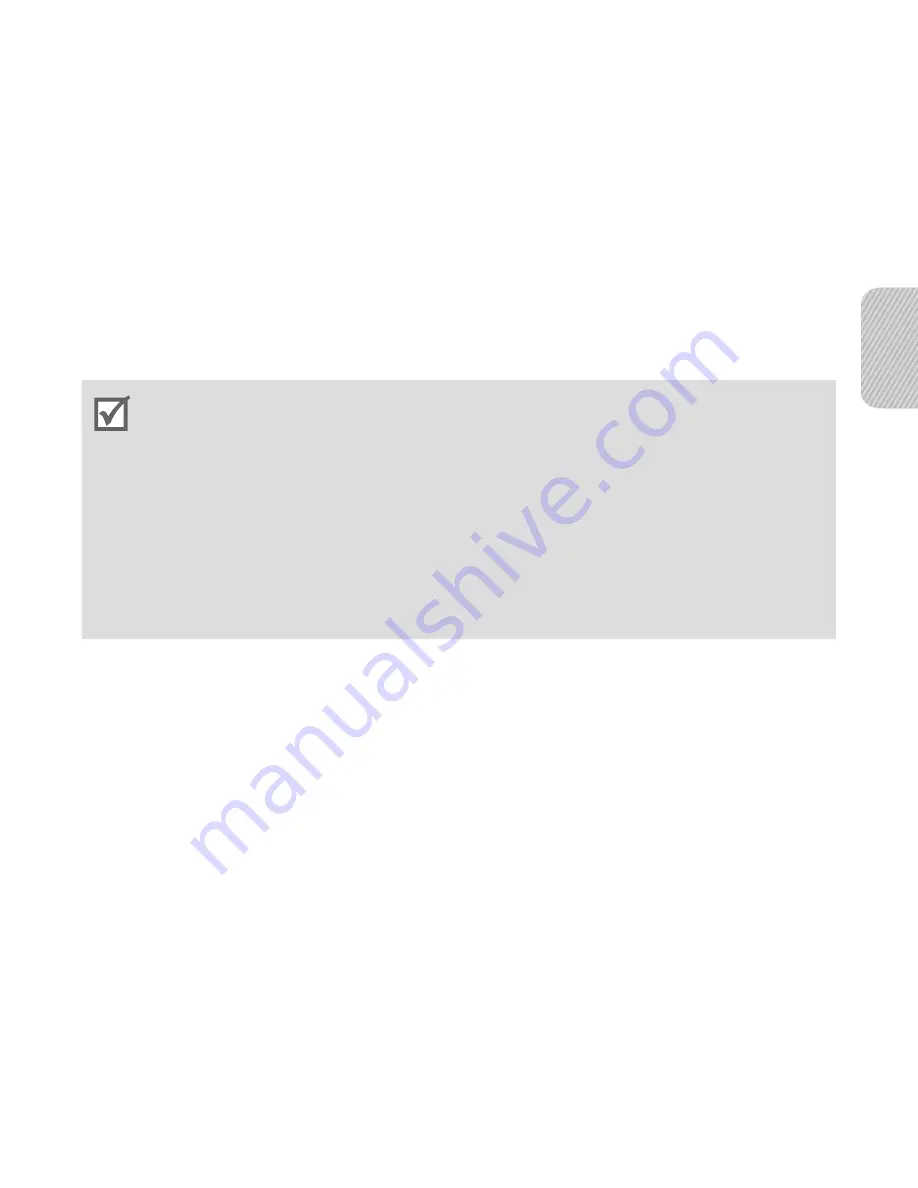
English
15
3
Press and hold the Talk button until the violet indicator light turns on.
The headset will switch to Active Pairing mode, search a Bluetooth
phone within range, and attempt to pair with it.
Ensure the phone you wish to connect to is within range of the headset.
•
Place the headset and phone close to each other to avoid pairing with
other devices.
The headset will attempt Active pairing for up to 20 seconds.
•
The Bluetooth phone you want to connect with must not be paired with
•
other devices. If the phone is already connected to another device, end
the connection and restart Active pairing feature.
This feature is available for mobile phones, but the phone’s Bluetooth
•
visibility option must be set to on.
This feature may be unavailable depending on the some PDAs.
•
Содержание HM1500
Страница 1: ...www samsung com Printed in Korea GH68 27479A Rev 1 1 EU A 10 2013 ...
Страница 2: ......
Страница 3: ...English 1 Français 27 Italiano 53 Ελληνικά 79 Nederlands 105 ...
















































