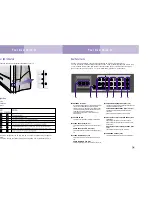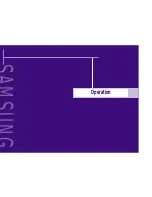Table of Contents
Table of Contents
4
5
Operation (Continued)
Sound Control ........................................................................................................36
Adjusting the Volume ......................................................................................36
Using the Mute Button ....................................................................................36
Customizing the Sound....................................................................................36
Using Automatic(Standard) Sound Settings ........................................................37
Picture Control ........................................................................................................38
Customizing the Picture ..................................................................................38
Using Automatic (“Standard”) Picture Settings ....................................................39
Setting the Clock ............................................................................................40
Setting the Timers ....................................................................................................41
Setting the On/Off Timer ................................................................................41
Setting the Sleep Timer ....................................................................................42
Setting Up Your Remote Control ................................................................................43
Setting Up the Remote to Operate Your VCR......................................................43
Setting Up the Remote to Operate Your Cable Box ............................................44
Setting Up the Remote to Operate Your DVD......................................................45
Remote Control Codes..............................................................................................46
Viewing a VCR, DVD or Camcorder Tape ..................................................................47
Selecting the Signal Source..............................................................................47
Remote Control VCR Button
s ....................................................................47
Special Features ...................................................................................... 50
Special Video Features ............................................................................................50
Fine Tuning Channels ......................................................................................50
Special Audio Options: Dolby Surround, MTS ............................................................51
Dolby Pro Logic ..............................................................................................51
MTS Settings: Choosing a Soundtrack ..............................................................53
Viewing Closed Caption Information ..........................................................................54
Changing the Screen Size ........................................................................................55
Viewing Picture-in-Picture ........................................................................................ 56
Selecting a PIP Screen ....................................................................................56
Selecting an External Signal ............................................................................57
Changing the Picture-in-Picture Channel ............................................................58
Swapping the Contents of the PIP image and Main image ..................................59
Changing the Location of the PIP image ............................................................59
Changing the Size of the PIP image..................................................................59
Using the V-Chip......................................................................................................60
Setting Up Your Personal ID Number (PIN) ........................................................60
How to Enable/Disable the V-Chip ..................................................................61
How to Set up Restrictions Using the “TV guidelines” ..........................................61
How to Set up Restrictions Using the MPAA Ratings:G, PG, PG-13, R, NC-17, X ..63
How to Reset the TV after the V-Chip Blocks a Channel (“Emergency Escape
”) ....64
PC Display .............................................................................................. 66
Using Your TV as a Computer (PC) Display ................................................................66
How to Connect Your PC to the TV ..................................................................66
How to Set up Your PC Software (Windows only) ..............................................67
Changing the Position of the Image (Moving left, right, up and down)..................69
Changing the Size of the Image ......................................................................70
Picture Quality Adjustment ..............................................................................71
Screen Adjustment in PC mode ........................................................................72
Selecting Sound Source in PC Mode ................................................................73
Appendix ................................................................................................76
Troubleshooting ......................................................................................................76
Care and Maintenance .......................................................................................... 77
Using the TV in Another Country .............................................................................. 77
Specifications ..........................................................................................................77
Rear Panel Air Vent ..................................................................................................78