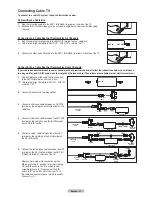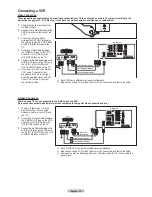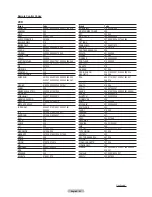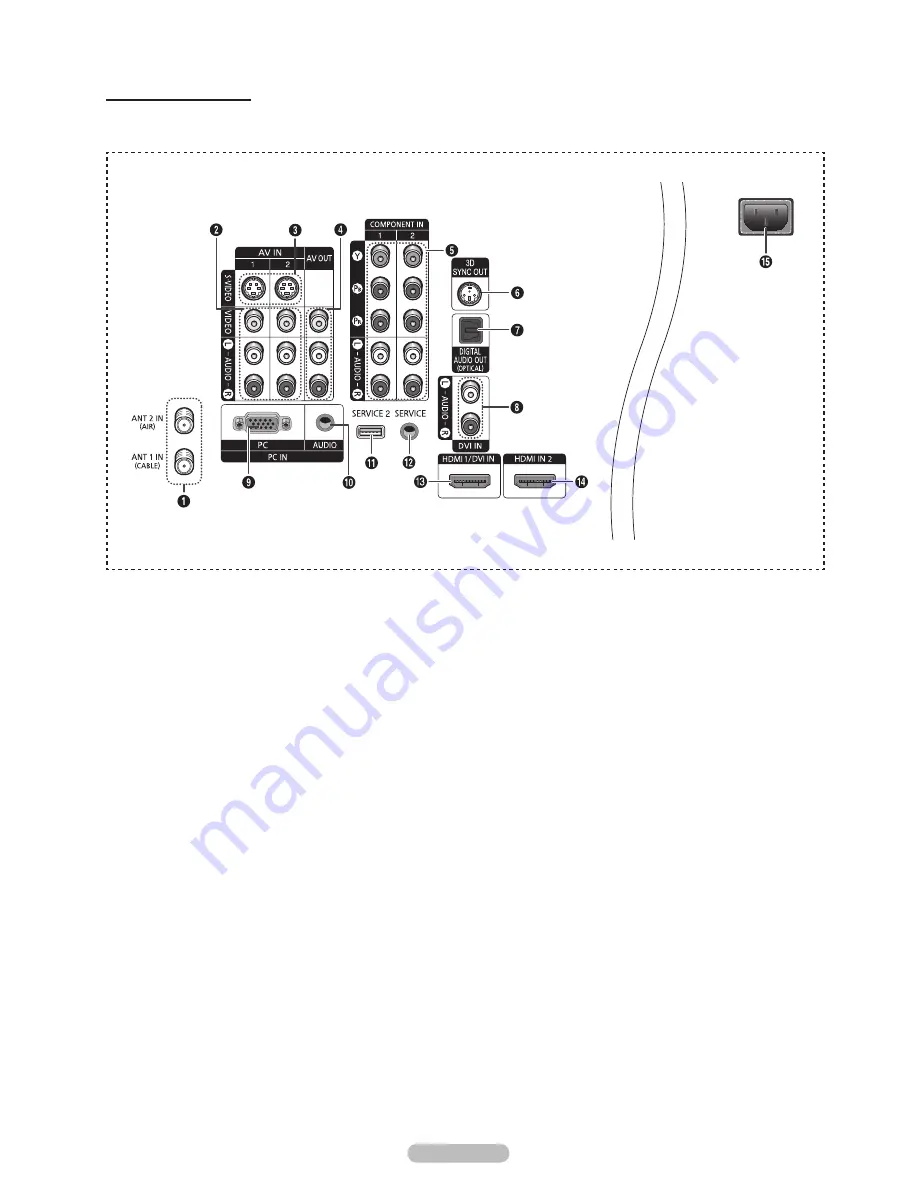
English - 8
1
ANT 1 IN(CABLE)/ANT 2 IN(AIR)
75Ω Coaxial connector for Air/Cable Network.
2
VIDEO/AUDIO-L/R (AV IN 1, 2)
Video input for external devices, such as a Camcorder or
VCR.
3
S-VIDEO (AV IN 1, 2)
Video input for external devices with an
S-Video output, such as a Camcorder or VCR.
4
VIDEO/AUDIO OUT (L/R)
Video/Audio outputs for external devices.
Video output is not avaiable RF(Digital)/Component/PC/HDMI.
5
COMPONENT IN 1, 2
Video (Y/P
B
/P
R
) and audio (L-AUDIO-R) Component inputs.
6
3D SYNC OUT
Connect to 3D IR Emitter.
7
DIGITAL AUDIO OUT (OPTICAL)
Connect to a Digital Audio component.
8
DVI IN (AUDIO-L/R)
Connect to the DVI audio output jack of an external device.
9
PC IN
Connect to the video output jack on your PC.
0
PC AUDIO IN
Connect to the audio output jack on your PC.
!
SERVICE 2
This jack is for software upgrade.
@
SERVICE
This jack is for service only.
#
HDMI 1/DVI IN
Connect to the HDMI jack of a device with HDMI output.
This input can also be used as a DVI connection with separate
analog audio inputs. An optional HDMI/DVI cable will be
necessary to make this connection.
When using an optional HDMI/DVI adapter, the DVI analog
audio inputs on your TV allow you to receive left and right
audio from your DVI device.
$
HDMI IN 2
Connect to the HDMI jack of a device with HDMI output.
(Not compatible with PC)
%
POWER IN
Connect the supplied power cord.
Viewing the Connection Panel
Right Side Panel Jacks
Use the side panel jacks to connect A/V components that will be connected continuously, such as VCR or DVD players.
For more information on connecting equipment, see pages 12-15.
➢
The product color and shape may vary depending on the model.
Содержание HL-T5075S - 50" Rear Projection TV
Страница 126: ...Cette page est laissée intentionnellement en blanc ...
Страница 127: ...Cette page est laissée intentionnellement en blanc ...