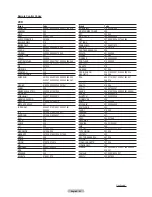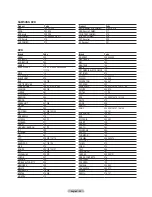English - 31
Selecting the Film Mode
Automatically senses and processes film signals from all sources and adjusts the picture for optimum quality.
1
Press the
MENU
button to display the menu.
Press the ▲ or ▼ button to select
Setup
, then press the
ENTER
button.
2
Press the ▲ or ▼ button to select
Film Mode
, then press the
ENTER
button.
3
Press the ▲ or ▼ button to select
Off
or
On
, then press the
ENTER
button.
Press the
EXIT
button to exit.
➢
Film mode is supported in 480i only.
Move
Enter
Return
Setup
More
Film Mode
: Off
►
Function Help
: On
►
SW Upgrade
►
▲
Move
Enter
Return
Move
Enter
Return
Setup
More
Film Mode
: Off
Function Help
: On
SW Upgrade
▲
Move
Enter
Return
Off
On
Setting the Color Gamut
You can choose your favorite color gamut. Color gamut means a color matrix made up with the basic colors of Red, Green and
Blue.
1
Press the
MENU
button to display the menu.
Press the
ENTER
button to select
Picture
.
2
Press the ▲ or ▼ button to select
Color Gamut
, then press the
ENTER
button.
3
Press the ▲ or ▼ button to select
Normal
or
sRGB
, then press the
ENTER
button.
Press the
EXIT
button to exit.
•
Normal
: Normal Color Gamut offers flat and natural color tone.
•
sRGB
: Supports color tone of sRGB format.
Picture
More
Detailed Settings
Size
: 16:9
Digital NR
: Low
DNIe
: On
Color Gamut
: Normal
Reset
Move
Enter
▲
Return
Normal
sRGB
Picture
More
Detailed Settings
►
Size
: 16:9
►
Digital NR
: Low
►
DNIe
: On
►
Color Gamut
: Normal
►
Reset
: OK
►
Move
Enter
▲
Return
Содержание HL-T5075S - 50" Rear Projection TV
Страница 126: ...Cette page est laissée intentionnellement en blanc ...
Страница 127: ...Cette page est laissée intentionnellement en blanc ...