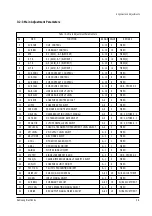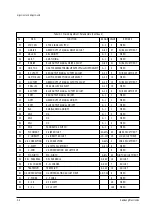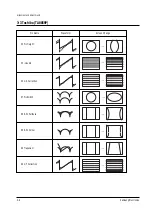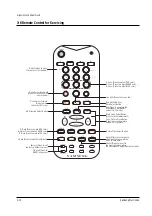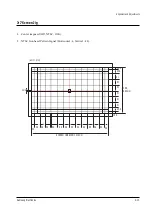Alignment and Adjustments
Samsung Electronics
3-15
4. Normal/Test Picture Button (Mute Button)
Press to see the normal picture during test pattern adjustment.
5. Coarse/Fine Select Button (Mute Button)
Coarse: Press to interpolate data by position the cursor 5 point in width and 5 point in length and
moving the data up/down/left/right.
Fine: Press to move data up/down/left/right only on the position of cursor
6. Line Shift (CH.SCAN)
7. Cancel (S.STD)
Press to revert to the previous data
8. Save
(MTS)
After the convergence adjustments are completed, press to save data.
9. Exit
(S.SEL)
After the convergence adjustments are completed, press to exit to TV mode.
< TEST PICTURE >
< NORMAL PICTURE >
,,
,,
,,,
< HORIZONTAL/LINE SHIFT >
< VERTICAL/LINE SHIFT >
Содержание HCH551WX
Страница 2: ...ELECTRONICS Samsung Electronics Co Ltd NOV 1998 Printed in Korea 3APT52A 5501 ...
Страница 23: ...MEMO 3 16 Samsung Electronics ...
Страница 62: ...8 2 Samsung Electronics MEMO ...
Страница 67: ...Schematic Diagrams Samsung Electronics 9 5 9 5 3DCOMB1 Power Line Signal Line ...
Страница 68: ...Schematic Diagrams 9 6 Samsung Electronics 9 6 IF_MODULE Power Line Signal Line ...
Страница 73: ...Schematic Diagrams Samsung Electronics 9 11 9 11 CONTROL SUB Power Line ...