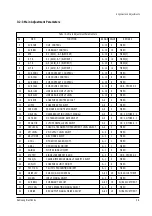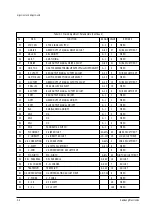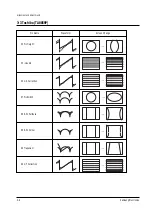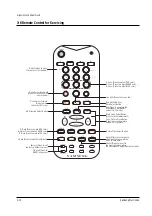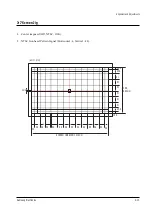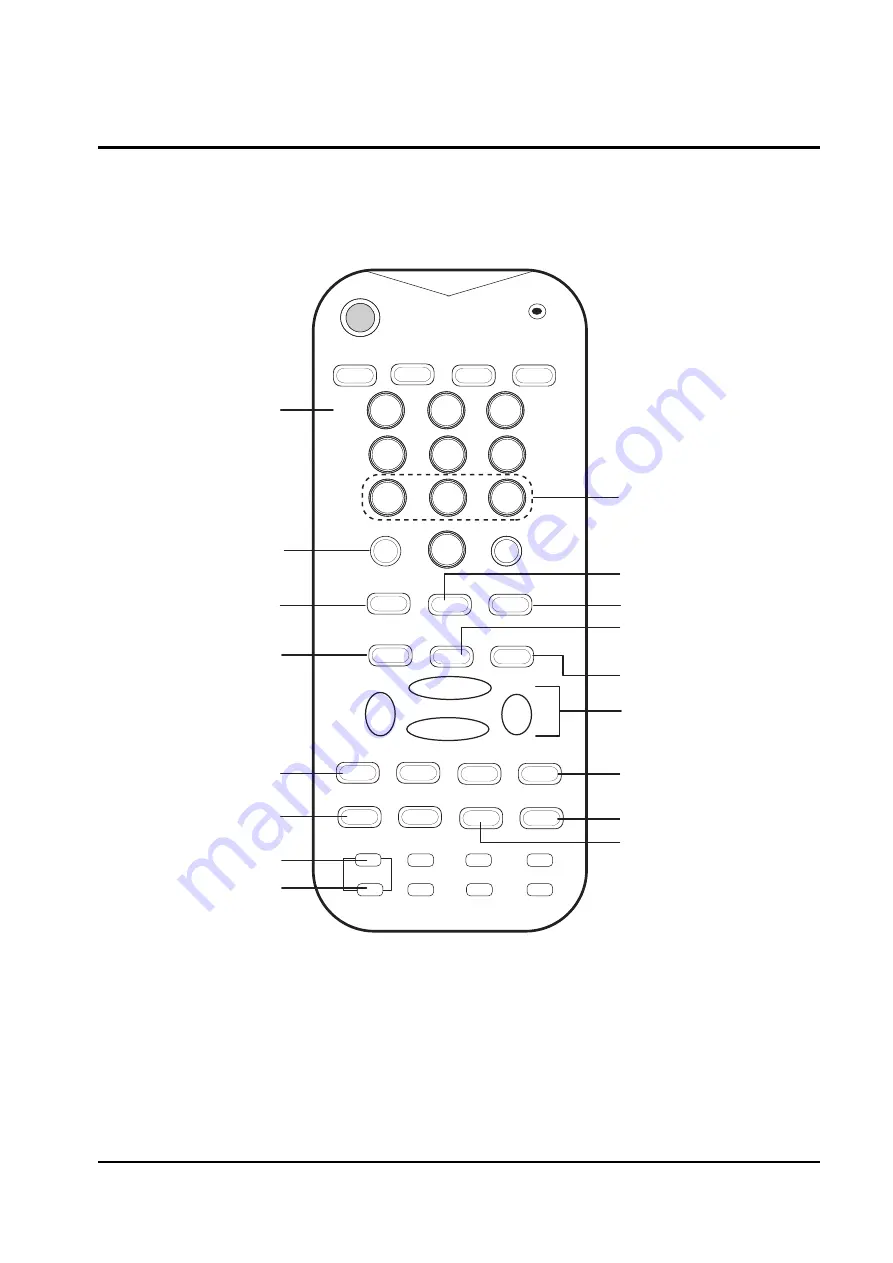
Alignment and Adjustments
3-12
Samsung Electronics
3-6 Remote Control for Servicing
CH. SCAN
POWER
1
2
3
4
5
6
SET
CABLE
VCR
TV
R-CONV
ASPEC
T
MENU
S.SEL
STIL
L
MUTE
ERASE
ADD
SURR
MTS
S.STD
TV/DIDEO
P.STD
VOL
VOL
CH
REW
REC
STOP
PLAY
FF
PAUSE
G-CONV
B-CONV
BACK-
CUSOR
LEFT
FORWARD-
CUSOR
LINE
+100
M.PIP
FINE
H/V-CUSOR
UP
RIGHT
DOWN
R-MUTE
G-MUTE
B-MUTE
I-DATA
CANCEL
SAVE
FACTORY
3-SPEED
NOR/TEST
EXIT
ENTER
V SHIFT +
V SHIFT -
H SHIFT
S A M S U N G
H-Shift (Press to move
the center of test pattern.)
Move Cursor Backward
(Press to move the cursor
right or down.)
Move Cursor Forward
(Press to move
the cursor left or up.)
H/V Direction Select Button
R-Mute (Press to mute RED color.)
G-Mute (Press to mute GREEN color.)
B-Mute (Press to mute BLUE color.)
I-Data (Press to read the initial data.)
Factory (Press to call
the factory default values.)
3-Speed (Press for
OSGM Inspection.)
R-Conv. (Press to adjust RED color.)
G-Conv. (Press to adjust GREEN color.)
B-Conv. (Press to adjust BLUE color.)
Non-Adjusted Conv.
Data Select Button
Line Shift (Press to move a line.)
Exit (Press to complete the
Convergence Adjustment
and exit to TV mode.)
Fine/Coarse Select Button
(Press for minor adjustment.)
Conv. Picture Move Button
(Press to move the picture
up/down or right/left.)
Normal/Test Select Button
Save (After the convergence
adjustments are completed,
press to save data.)
Cancel (Press to revert to
the previous values while
the convergence adjustments are made.)
Содержание HCH551WX
Страница 2: ...ELECTRONICS Samsung Electronics Co Ltd NOV 1998 Printed in Korea 3APT52A 5501 ...
Страница 23: ...MEMO 3 16 Samsung Electronics ...
Страница 62: ...8 2 Samsung Electronics MEMO ...
Страница 67: ...Schematic Diagrams Samsung Electronics 9 5 9 5 3DCOMB1 Power Line Signal Line ...
Страница 68: ...Schematic Diagrams 9 6 Samsung Electronics 9 6 IF_MODULE Power Line Signal Line ...
Страница 73: ...Schematic Diagrams Samsung Electronics 9 11 9 11 CONTROL SUB Power Line ...