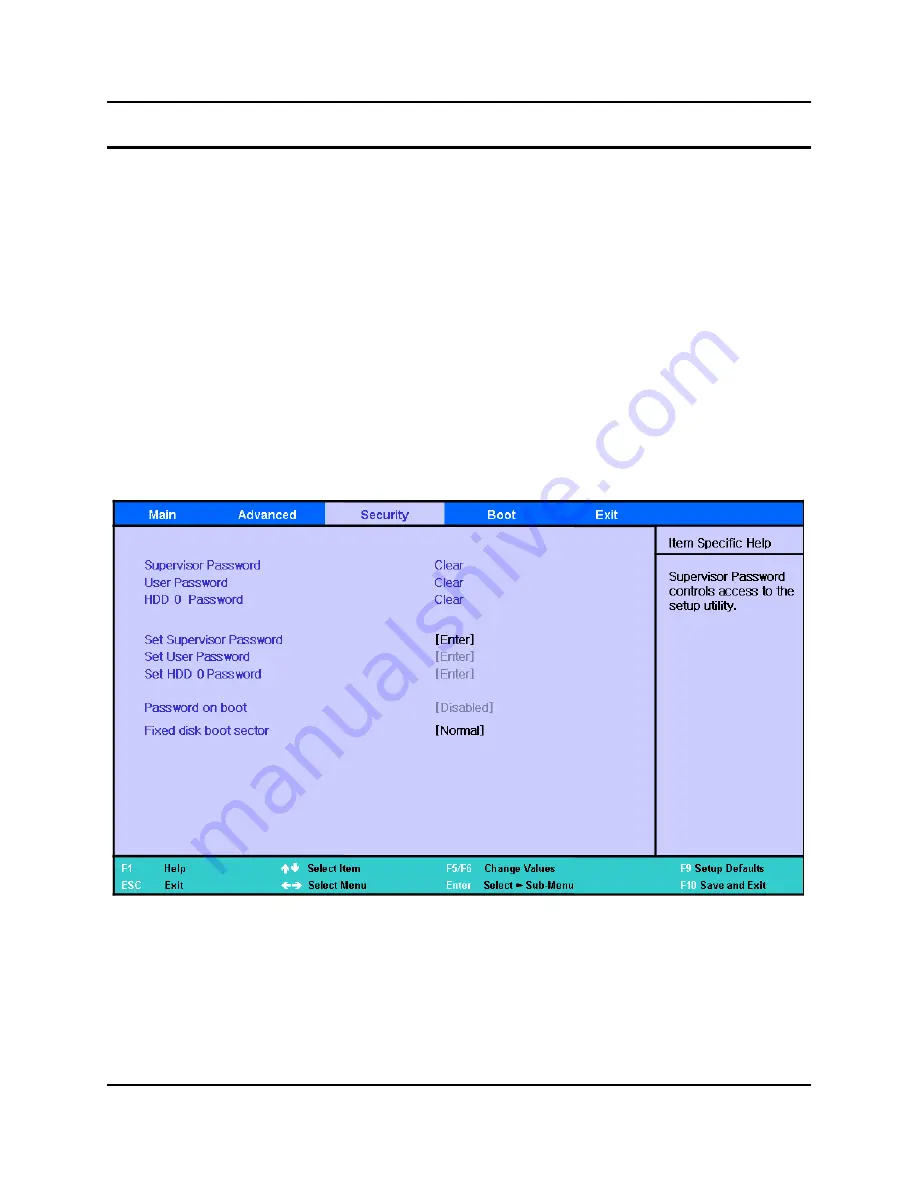
2 - 26
Security
Set the Supervisor Password
▷
Select to set the supervisor password.
Set a User Password
▷
Select to set a user password
Set a HDD 0 Password
▷
Select to set a HDD password
Password on Boot
▷
This is the option for determining whether to ask for a password when the system starts. The
supervisor password should already be set.
Fixed Disk Boot Sector
▷
If [Write Protect] is selected, writing to the boot sector of the HDD is blocked.
- 이 문서는 삼성전자의 기술 자산으로 승인자만이 사용할 수 있습니다 -
- This Document can not be used without Samsung's authorization -
2. Introduction and Specification
Содержание Geneva NP-R700 Series
Страница 230: ...4 29 This Document can not be used without Samsung s authorization 4 Troubleshooting ...
Страница 231: ...4 30 This Document can not be used without Samsung s authorization 4 Troubleshooting ...
Страница 236: ...4 35 9 Memory addition method This Document can not be used without Samsung s authorization 4 Troubleshooting ...
















































