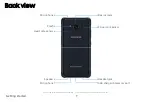3.
Turn
the
tray
over
and
place
the
memory
card
on
the
top
of
the
tray
with
gold
contacts
facing
down.
4.
Slide
the
SIM
card/Memory
card
tray
back
into
the
slot.
Charge
the
battery
Your
device
is
powered
by
a
rechargeable
battery.
A
charger
(charging
head
and
USB
Type-C
cable)
is
included
with
the
device
for
charging
the
battery
from
any
standard
outlet.
Note
:
You
should
dry
the
inside
of
the
charging
port
before
inserting
a
power
connector
to
charge
your
device.
If
the
charging
port
is
not
fully
dry,
your
device
may
operate
abnormally.
For
example,
it
may
charge
more
slowly
or
overheat.
The
battery
comes
partially
charged.
You
can
use
the
device
while
charging.
Caution
:
Use
only
charging
devices
that
are
approved
by
Samsung.
Samsung
accessories
are
designed
for
your
device
to
maximize
battery
life.
Using
other
accessories
may
void
your
warranty
and
may
cause
damage.
Set
up
your
device
10
Содержание GALAXY S8 ACTIVE
Страница 1: ...SI MSUNG GalaxyS8 Active USER MANUAL ...
Страница 8: ...Special features Learn about your mobile device s special features ...
Страница 15: ...Set up your device Learn how to set up your device for the first time ...
Страница 133: ...Settings Configure your device s connections and settings ...
Страница 135: ...Connections Manage connections between your device and a variety of networks and other devices ...
Страница 161: ...Notifications Select which apps you want to receive alerts from Alerts include notifications sounds and vibrations ...
Страница 163: ...Display Configure your display s brightness screen timeout delay and other settings ...
Страница 183: ...Lock screen and security Secure your device and protect your data with Lock screen and security settings ...
Страница 193: ...Accounts Set up and manage accounts including your Google Account Samsung account email and social networking accounts ...
Страница 203: ...Other settings Configure features on your device that make it easier to use ...
Страница 207: ...Legal View legal information for your device ...