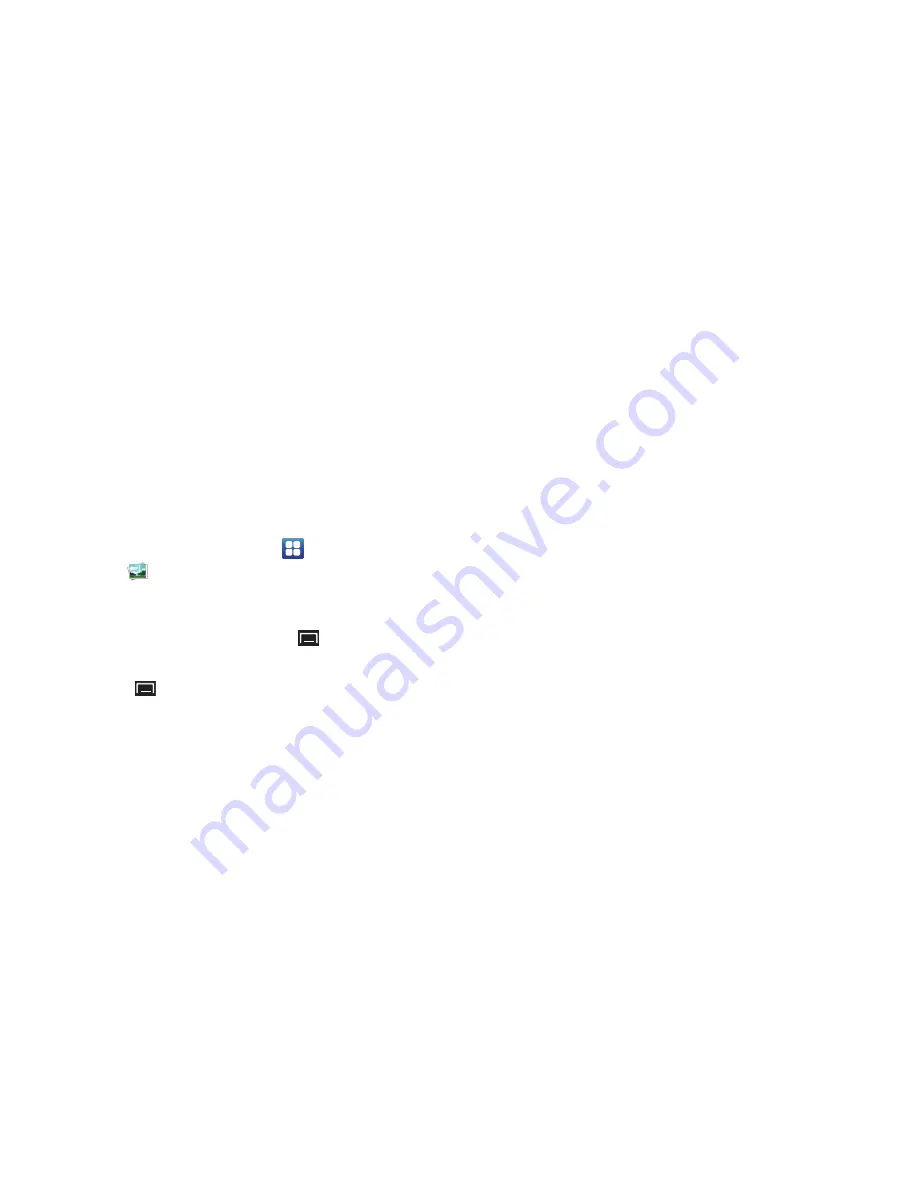
Photos and Videos 79
5.
Touch and drag the edges of the crop box inward or
outward to edit the photo, then touch
Save
to set the edited
photo as the Home or Lock screen wallpaper.
Sharing Photos and Videos
Share photos and videos with your friends.
1.
From a Home screen, touch
Applications
➔
Gallery
.
2.
Touch a category to display thumbnails, then select items
for sharing:
•
To select an entire category, touch the
Menu Key
while
viewing categories, then touch
Select all
➔
Share
.
•
To select multiple photos or videos from a category, touch the
Menu Key
while viewing the thumbnails. Touch thumbnails
to mark them for sharing, then touch
Share
.
3.
Touch
AllShare
,
Bluetooth
,
Picasa
(photos only),
YouTube
(
videos only),
, or
Gmail
, then follow the prompts.






























