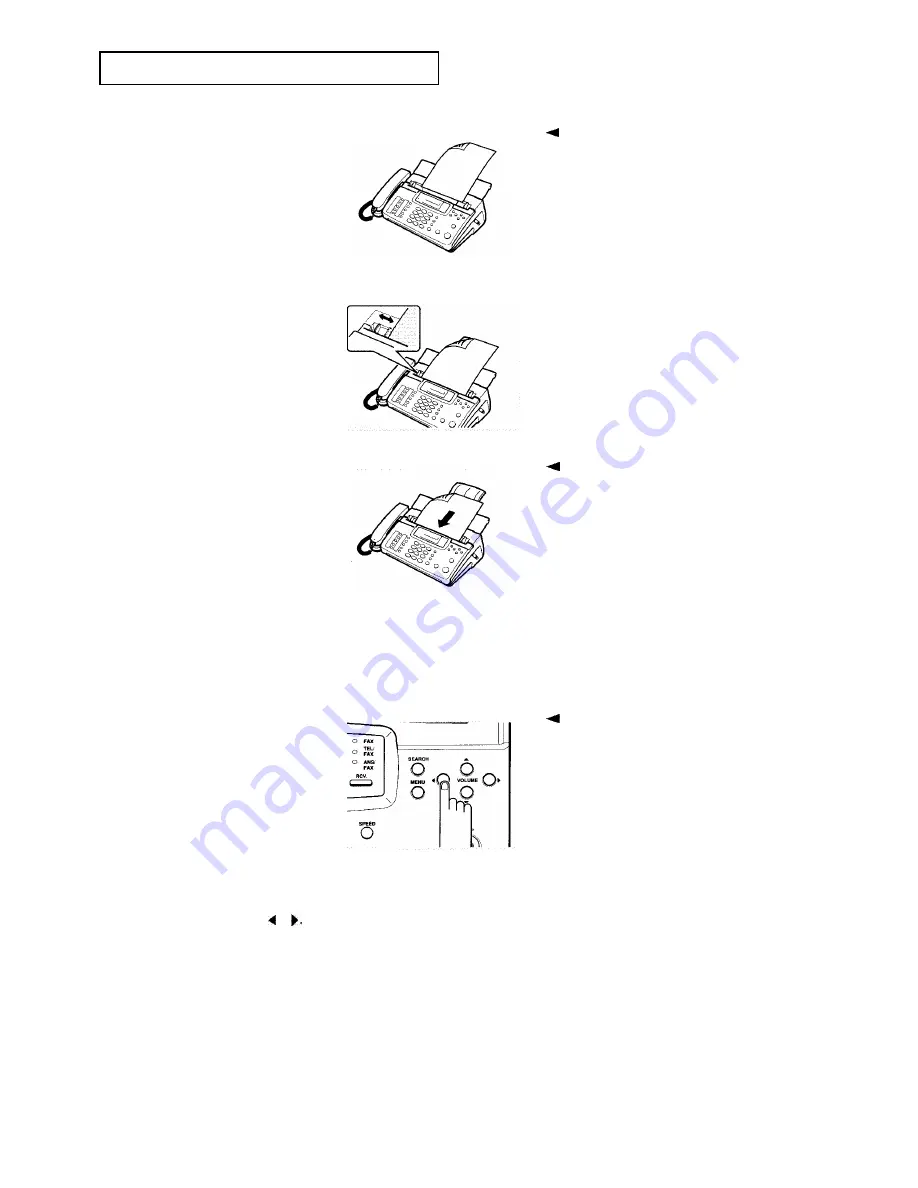
I
NSTALLATION AND
S
E T U P
3
Turn the page face down
and slide it into the
document holder.
4
Adjust the document guide
to match the width of the
paper.
5
Feed the page into the
machine.
The machine beeps, and
the automatic document
feeder pulls in the page.
The LCD shows the
message “DOCUMENT
LOADING.”
6
Adjust the copy quality.
You can place up to 10 sheets at a
time on the document tray.
Slide the sheet down the document
tray until it’s gripped by the machine.
The print quality is automatically
set to FINE when making a copy.
For more information on contrast mode,
see page 3.1.
D O C U M E N T L O A D I N G
You can choose the proper
contrast mode by
L I G H T A U T O DARK
pressing or
C
HAPTER
Two: I
NSTALLATION AND
S
ETUP
2
.5
Содержание FX1600
Страница 1: ...Operator s Guide FACSIMILE FX1600 FX600 Please read this guide before you use this equipment ...
Страница 2: ......
Страница 10: ...C h a p t e r O n e ...
Страница 16: ...C h a p t e r T w o ...
Страница 28: ...C h a p t e r T h r e e ...
Страница 44: ...special features C h a p t e r F o u r ...
Страница 62: ...C h a p t e r F i v e ...
Страница 71: ......
Страница 72: ...S p e c i f i c a t i o n s ...
Страница 75: ......
Страница 76: ...ELECTRONICS P N JF68 60010A ...
















































