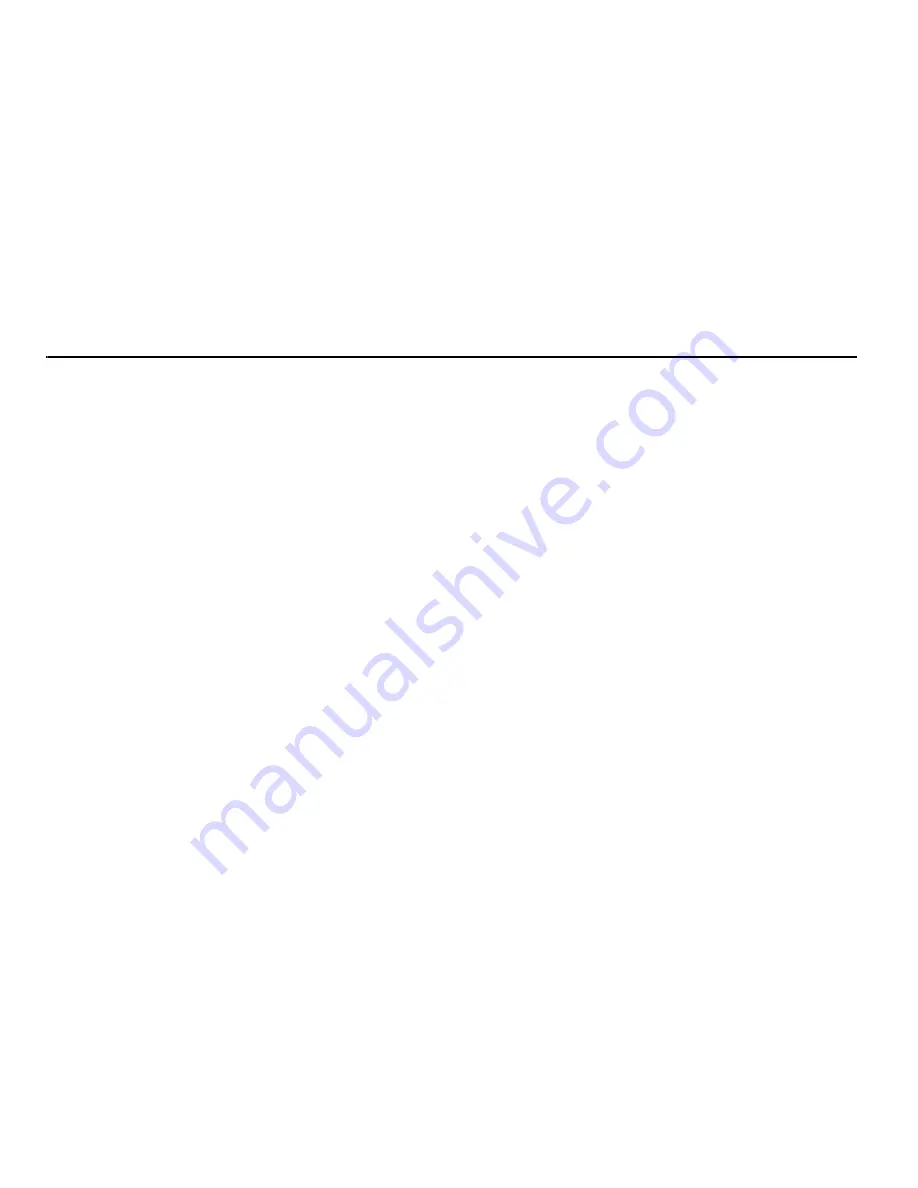
My Stuff 87
Section 13: My Stuff
Photos
For information on using
Photos
to manage photos
saved on your phone, see “Photos” on page 67.
Music
Your phone’s
Music
features allow you to play and
manage the music files stored on your phone.
1.
From Idle mode, press
Menu
and select
My
Stuff
→
Music
.
2.
Highlight a music file and press the
Options
soft key to choose from the following options:
• Play:
plays the file using the music player.
• Add to Playlist
: allows you to add the
selected music file to a playlist.
• Send via
: allows you to send the selected
music file via Message or to a Bluetooth
enabled device.
• Set as
: allows you to set the music file as
Call Ringtone or Caller Ringtone.
• Delete
: allows you to delete the Selected
or Multiple music files.
• Rename
:
allows you to rename the selected
music file.
• Move
:
allows you to move the Selected
music file or Multiple music files to another
location or folder.
• Copy
:
allows you to copy the Selected
music file or Multiple music files to another
location or folder.
Содержание Evergreen
Страница 6: ......
Страница 76: ...66 ...
Страница 143: ...Changing Your Settings 133 Calendar Tasks Memo Contacts 3 Press to return to the Idle screen ...






























