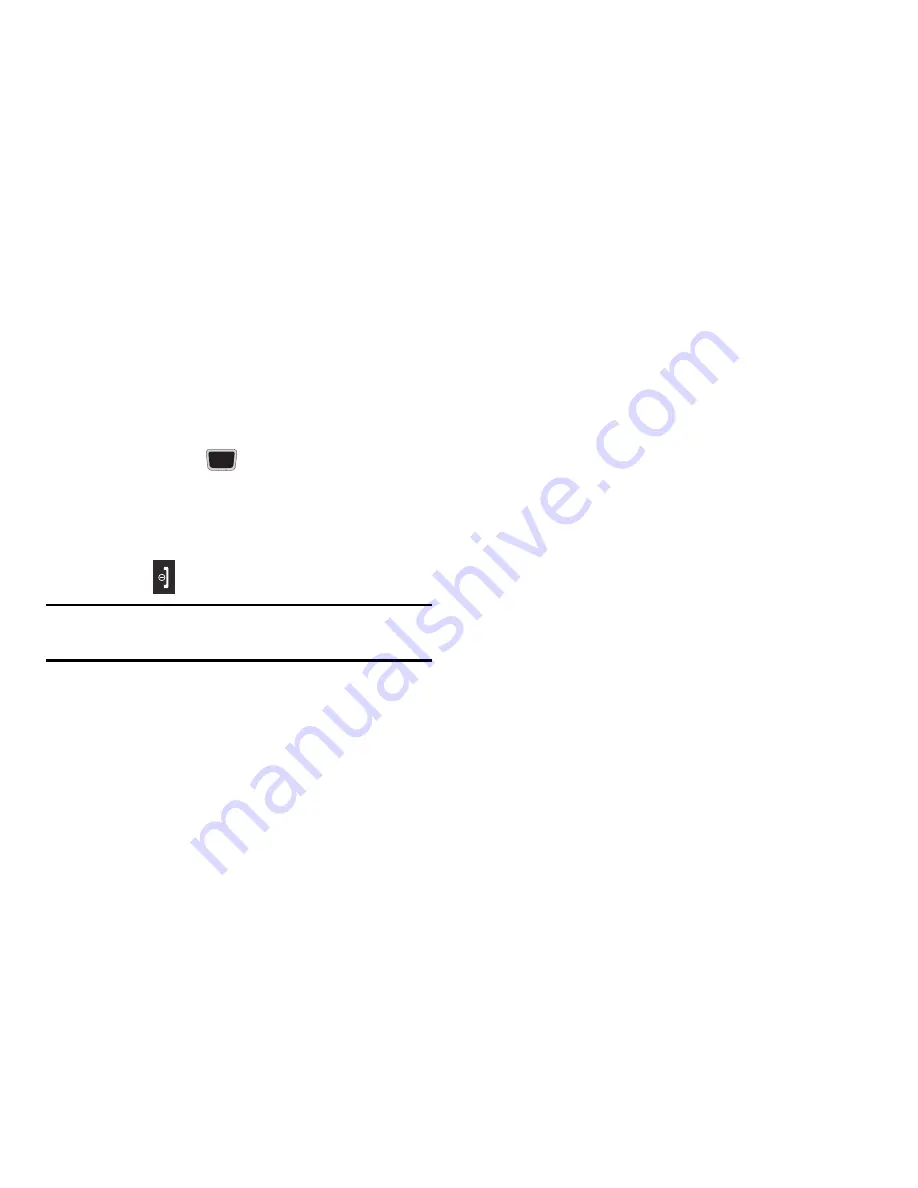
Contacts 107
Deleting all entries from the SIM
1.
In Idle mode, press
Contacts
SIM
Management
Delete Contacts from SIM
.
2.
Highlight a member from the list or highlight
All
and press
to create a checkmark.
3.
Press
Delete
.
4.
At the prompt, press
Yes
to delete the
contact, or
No
to cancel.
5.
Press
to return to Idle mode.
Note:
Entries in the FDN Contacts list must be deleted from
within the FDN Contacts list
Содержание Evergreen
Страница 6: ......
Страница 76: ...66 ...
Страница 143: ...Changing Your Settings 133 Calendar Tasks Memo Contacts 3 Press to return to the Idle screen ...






























