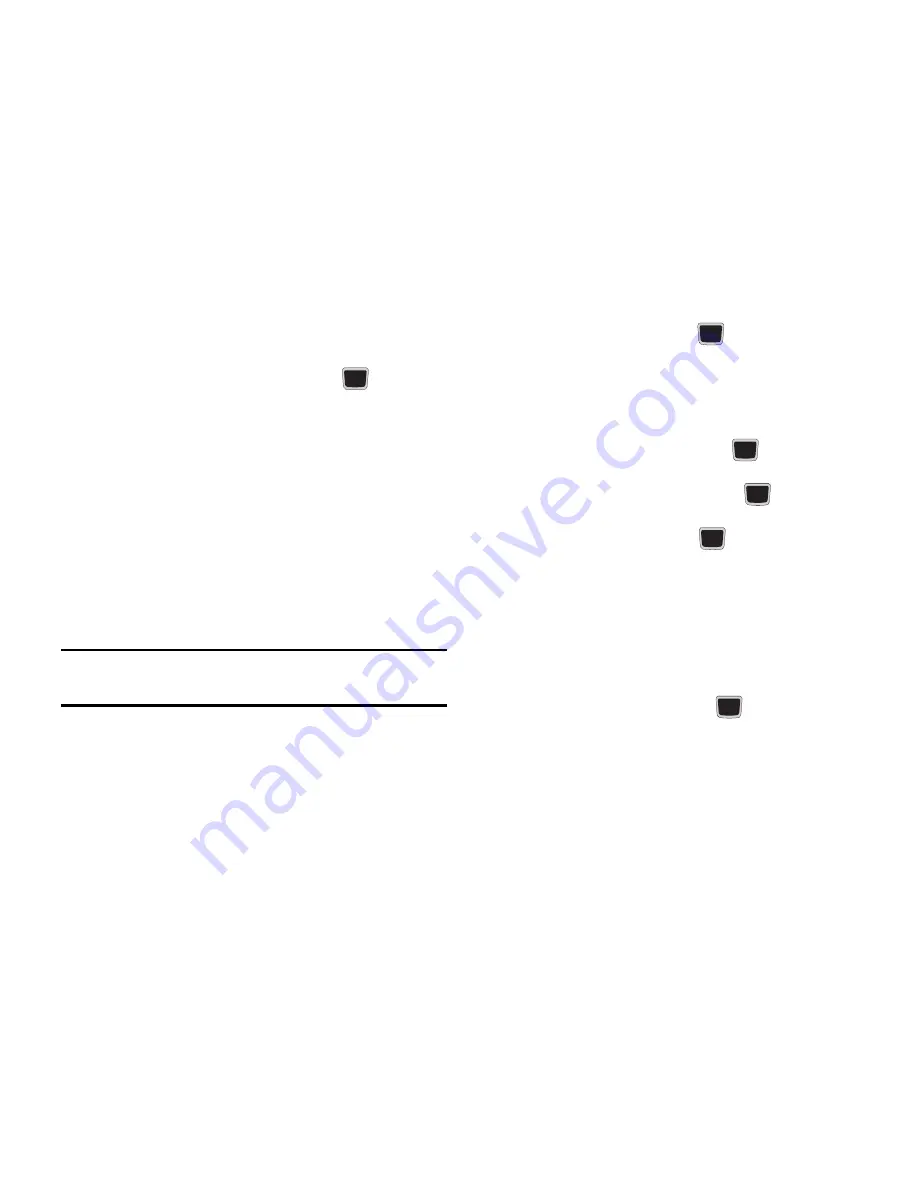
112
in your Graphics folders (on the Phone or on an
external storage card) to select your wallpaper.
Press the
Select
soft key or the
key to
confirm the selection.
• My Theme
: allows you to select from three
different themes. Make a selection and press the
Select
soft key.
• Menu Style
:
allows you to select whether the
phone’s menus are presented in either a Grid
Menu style or List Menu style. Highlight the
desired menu and press the
Save
soft key.
• Light Settings
: allows you to adjust the
Brightness and set the Backlight Time.
Note:
Light settings can affect the length of time before
battery recharge is necessary.
–
Brightness
: allows you to adjust the display
brightness for the LCD to see it better in different
lighting conditions. Press the left or right
Navigation keys to adjust the brightness. Press the
Save
soft key or the
key to confirm your
selection.
–
Backlight Time
:
allows you to select the amount
of time for the backlight to remain on and the length
of time for the actual dimming to occur. Highlight
the
On
field and press the
key. Then select
from
5 Seconds, 15 Seconds, or 30 Seconds.
Highlight
Dim
and press the
key. Choose
from Off, 5 Seconds, 15 Seconds or 30 Seconds
and press
OK
or the
key. Press the
Save
soft
key to save your changes.
• Dialing Display
:
allows you to select the
properties of the call dialing display:
–
Font Type
: allows you to select the font used
.
Press the left or right navigation keys to make your
selection. Choose from Normal 1 or Normal 2
.
Press
the
Save
soft key or the
key to confirm your
selection.
–
Font Size
: allows you to select a size for the
selected font
.
Press the Left or Right Navigation
keys to make your selection. Choose from Large,
Содержание Evergreen
Страница 6: ......
Страница 76: ...66 ...
Страница 143: ...Changing Your Settings 133 Calendar Tasks Memo Contacts 3 Press to return to the Idle screen ...






























