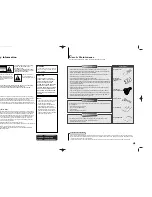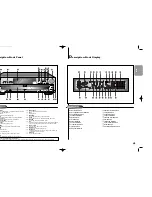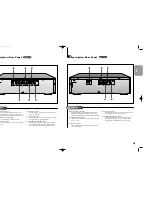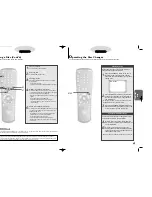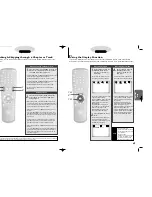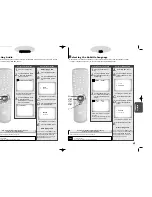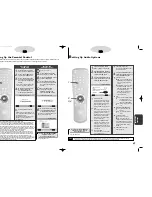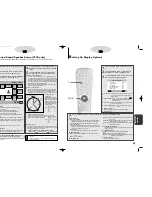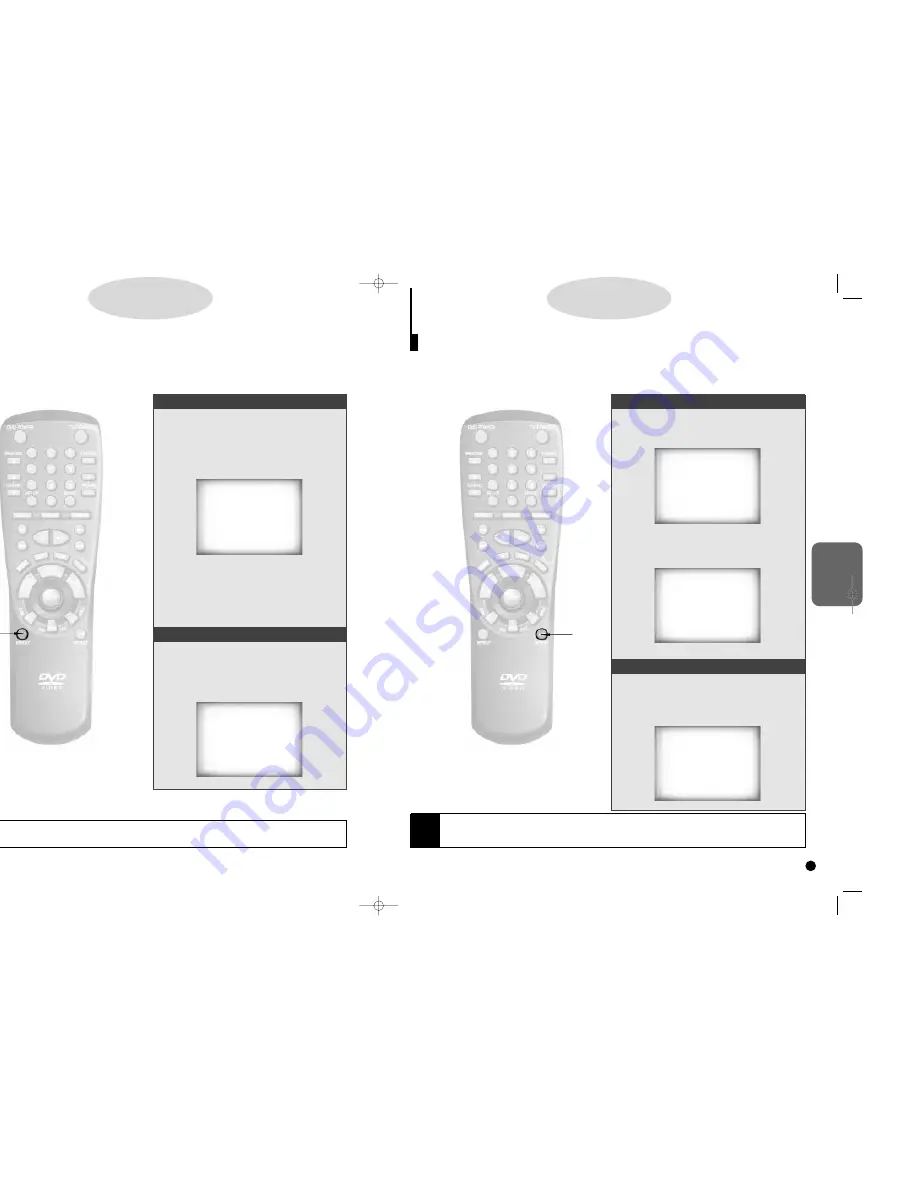
BASIC
FUNCTIONS
23
22
1.
1.
Press the A-B REPEAT button on the remote
or on the front of DVD player at the beginning
(A) of the section you want to review.
2.
2.
Press the A-B REPEAT button again at the
end (B) of the section you want to review. The
section will begin repeating.
A.
A.
Press the A-B REPEAT button again.
- You can also press the CLEAR button to resume normal
playback.
U
sing the A-B Repeat Function
The A-B Repeat function lets you mark a section to repeat between the beginning (A) and the end (B) of the
section you want to review.
D
D
D
D
V
V
V
V
D
D
D
D
//
//
V
V
V
V
C
C
C
C
D
D
D
D
//
//
C
C
C
C
D
D
D
D
To set up A-B Repeat
To clear A-B Repeat
NOTE
• The A-B Repeat function works on the same title or track.
• If the title or track is completed before marking the end (B), the end of title or track becomes B automatically.
• Depending on the disc, the A-B REPEAT function may not work.
• When in VCD 2.0 mode (MENU ON mode), this function does not work.
1,2,
1,2,
A
A
REPEAT : A -
REPEAT : A - B
REPEAT : OFF
R
epeat Play
Repeat the current track, chapter, title or all the discs.
D
D
D
D
V
V
V
V
D
D
D
D
//
//
V
V
V
V
C
C
C
C
D
D
D
D
//
//
C
C
C
C
D
D
D
D
To repeat a Title, Chapter (or Track)
1.
1.
While a disc is playing, press the REPEAT but-
ton on the remote or on the front of the player.
2.
2.
Select CHAPTER, TITLE or ALL DISCS using
the REPEAT button. (or TRACK, DISC or ALL
DISCS on VCD, CD)
• CHAPTER : Repeats the chapter that is playing.
• TITLE : Repeats the title that is playing.
• TRACK : Repeats the track that is playing.
• DISC : Repeats all tracks contained on the disc.
• ALL DISCS : Repeats all discs in the tray.
To clear the repeat function
A.
A.
To return to normal play, press REPEAT again
until OFF is selected.
- You can also press the CLEAR button to resume normal
playback.
NOTE
• DVD repeats playback by chapter or title, CD and VCD repeat playback by disc or track.
• Depending on the disc, the Repeat function may not work.
• When in VCD 2.0 mode (MENU ON mode), this function does not work.
1,2
1,2
A
A
REPEAT : OFF
REPEAT : TITLE
C700/C600_Can./USA 9/1/00 12:23 PM Page 22