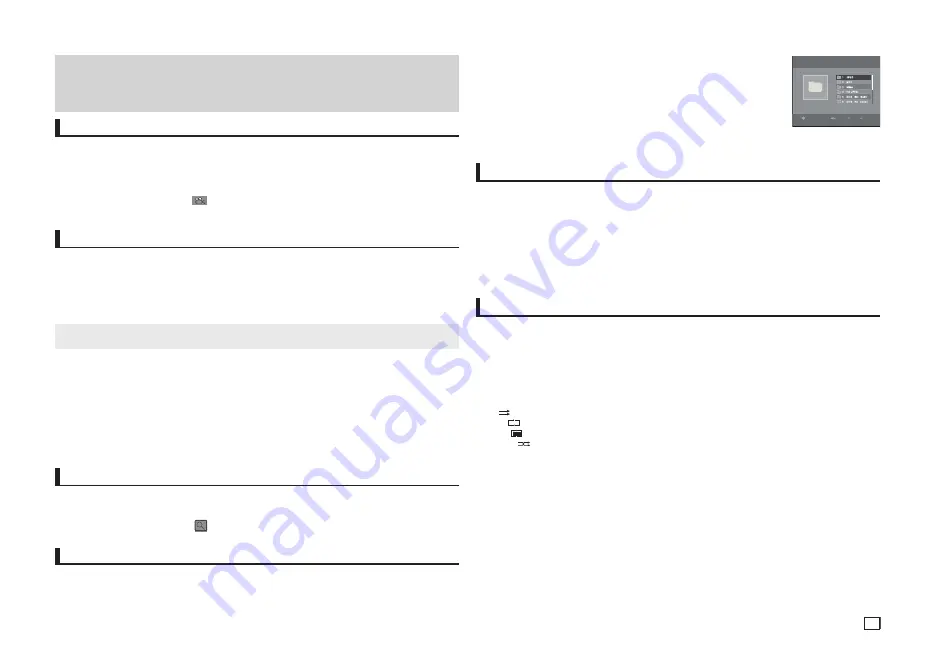
7
Note
- The subtitle languages are represented by abbreviations.
- You have to change the desired subtitle in the Disc Menu, according to discs. Press the DISC MENU button.
- This function depends on what subtitles are encoded on the disc and may not work on all DVDs.
- A DVD disc can contain up to 32 subtitle languages.
Changing the Camera Angle
When a DVD contains multiple angles of a particular scene, you can use the ANGLE function.
Using the ANGLE function (DVD)
If the disc contains multiple angles, the ANGLE appears on the screen.
1.
During play, press the
TOOLS
button on the remote control.
2.
Press the
/
buttons to select
icon. When the angle screen is displayed, press the
¥
buttons
on the remote control to select the desired angle option.
Using the Bookmark Function
This feature lets you bookmark sections of a DVD so you can quickly find them at a later time.
Using the Bookmark Function (DVD)
1.
During play, press the
MARKER
button on the remote control.
2.
When you reach the scene you want to mark, press the
¥
/
or
/
buttons, and then press
MARKER
button. Up to 12 scenes may be marked at a time.
Note
- The Bookmark function may not work, depending on a disc,
Recalling a Marked Scene
1.
During play, press the
MARKER
button on the remote control.
2.
Press the
¥
/
or
/
buttons to select a marked scene.
3.
Press the
PLAY (
)
button to skip to the marked scene.
Clearing a Bookmark
1.
During play, press the
MARKER
button on the remote control.
2.
Press the
¥
/
or
/
buttons to select the bookmark number you want to delete.
3.
Press the
ENTER
button to delete a bookmark number.
Using the Zoom Function
Using the Zoom Function (DVD)
1.
During play or pause mode, press the
TOOLS
or
ZOOM
buttons on the remote control.
2.
Press the
/
buttons to select
icon, then press the
ENTER
button to zoom in X1,X2,X3,X4.
Clips Menu for MP3/WMA/JPEG/MPEG4/CD Audio
CD Audio or discs with MP3/WMA/JPEG/MPEG4 contain individual songs and/or pictures will be orga-
nized into folders as shown below. They are similar to how you use your computer to put files into differ-
ent folders.
Folder Selection
The folder can be selected both in Stop or Play mode.
- To select the Parent Folder
Press the
RETURN
button to go to parent folder, or press the
/
buttons to select “..” and press
ENTER
to go to the parent folder.
- To select the Peer Folder
Press the
/
buttons to select the desired folder, then press
ENTER
.
- To select the Sub-Folder
Press the
/
buttons to select the desired folder, then press
ENTER
.
MP3/WMA/CD Audio Playback
1.
Open the disc tray. Place the disc on the tray. Close the tray.
2.
Press the
¥
/
buttons to select a Music folder, and then press
ENTER
. Press the
/
buttons to select
a song file, and then press the
ENTER.
Press the
/
buttons to begin playback of the song file, and then
press
ENTER
.
Repeat/Random playback
Press the
REPEAT
button to change the playback mode. There are four modes, such as
Off
,
Track
,
Folder
and
Random
.
- Off (
1
): Normal Playback
- Track (
1
): Repeats the current song file.
- Folder (
1
): Repeats the song files which have the same extension in the current folder.
- Random (
1
): Song files which have the same extension will be played in random order.
To resume normal play, press the
REPEAT
button until Repeat : Off.
CD-R MP3/WMA file
When you record MP3 or WMA files on CD-R, please refer to the following.
- Your MP3 or WMA files should be ISO 9660 or JOLIET format.
ISO 9660 format and Joliet MP3 or WMA files are compatible with Microsoft's DOS and Windows, and with
Apple's Mac. This format is the most widely used.
- When naming your MP3 or WMA files, do not exceed 8 characters, and enter “.mp3, .wma” as the file
extension.
General name format : Title.mp3. or Title.wma. When composing your title, make sure that you use 8 charac-
ters or less, have no spaces in the name, and avoid the use of special characters including: (.,/,\,=,+).
- Use a decompression transfer rate of at least 128 Kbps when recording MP3 files.
Sound quality with MP3 files basically depends on the rate of compression/decompression you choose.
Getting CD audio sound requires an analog/digital sampling rate, that is conversion to MP3 format, of at least
128 Kbps and up to 160Kbps. However, choosing higher rates, like 192 Kbps or more, only rarely give better
sound quality. Conversely, files with decompression rates below 128 Kbps will not be played properly.
To go access these folders and the files in them, follow these steps :
1.
Open the disc tray. Place the disc on the tray.
2.
Close the tray. The tray closes and the Parent Folder Menu screen
appears
(top screen image.) Parent folders contain all the Peer folders that have
the same kind of content: music, video, photos, etc.
3.
Press the
¥
/
buttons to select the Parent folder of your choice, and then press
the
ENTER
. A screen displaying the Peer folders appears. The Peer folders contain all the folders with the
same kind of content (video, music, photos, etc.) that are in the Parent folder.
Videos \
1/2 Pages
CD
Pages
Move
Return
























