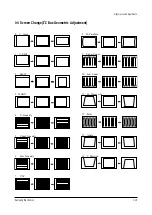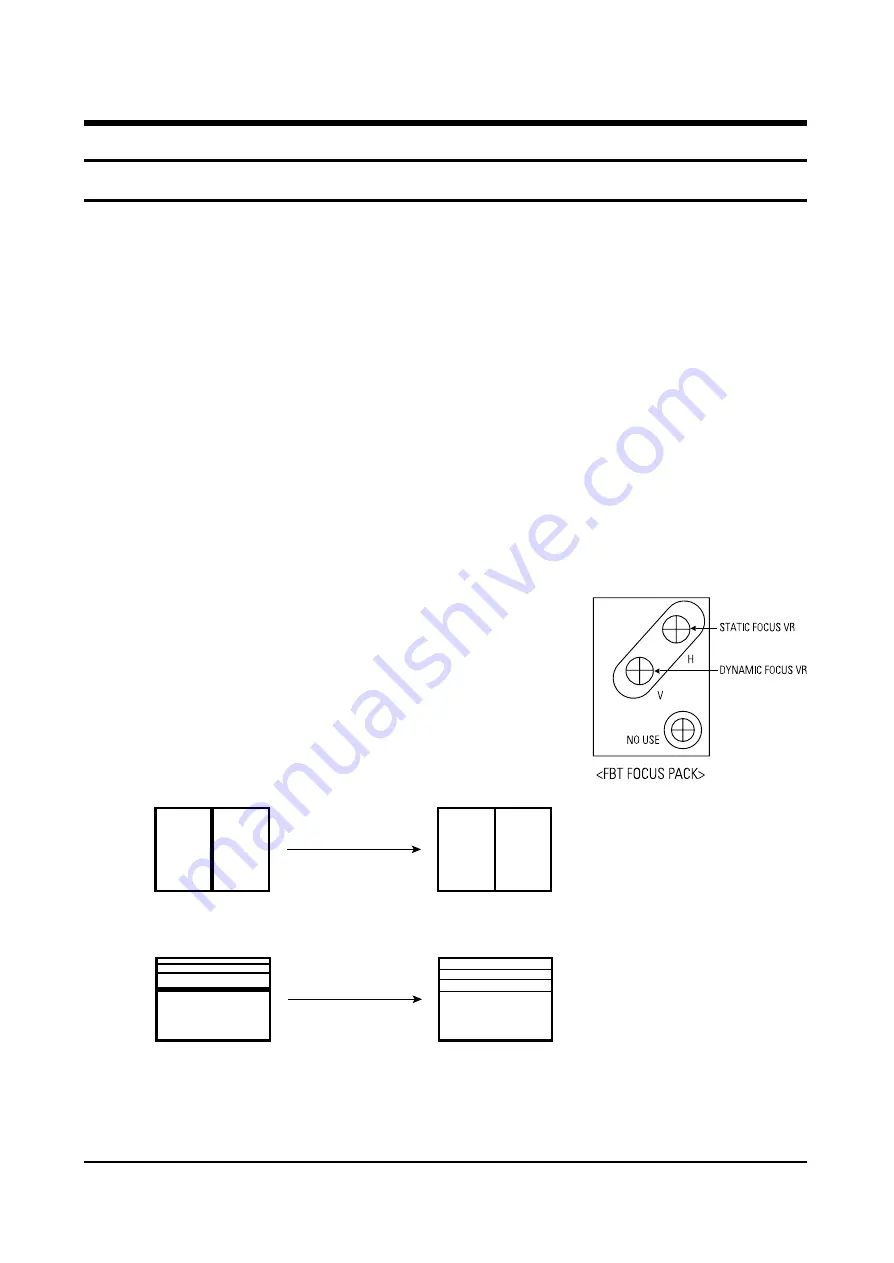
Alignment and Adjustments
Samsung Electronics
1-1
1. Alignment and Adjustments
1-1 Adjustments
1-1-1 General Alignment Instructions
Usually, a color TV needs only slight touch-up adjustment upon installation. Check the basic
characteristics such as vertical size, horizontal size, and focus. Observe the picture and check for
good black and white details. There must be no objectionable color shading: If color shading is
present, demagnetize the receiver. If color shading persists, re-do purity and convergence adjustments.
Note :
1. This ‘4. Alignment and Adjustments’ applies to K55A chassis applications.
2. AC Power Supply: 160~300V or 100~240V, 50Hz
3. This service manual has been written on the basis of domestic remote-control model adopting K55A
chassis. Depending on sales location and product specifications, some of specifications herein may
be changed.
1-1-2 Focus Adjustment
K55A contains a dynamic focus circuit. When CRT PCB, FBT or CRT is replaced, be sure to adjust in the
following sequence:
Dynamic Focus Adjustment
1. Input a crosshatch pattern.
2. Select “Standard” from the menu,
3. Turn the Static Focus VR clockwise to set it to its maximum.
4. Turn the Dynamic Focus VR counterclockwise to set it to its
maximum.
5. Turn the Static Focus VR counterclockwise slowly for the clearest
center vertical line.
6. Turn the Dynamic Focus VR clockwise slowly for the clearest third line.
7. Check for the FOCUS of entire screen. If necessary, re-do adjustments 3~6.
After Adjustment
1
2
3
Содержание CS29A11SSGXBWT
Страница 2: ...ELECTRONICS Samsung Electronics Co Ltd Mar 2003 Printed in Korea AA82 00369A ...
Страница 18: ...1 16 Samsung Electronics MEMO ...
Страница 35: ...5 2 MAIN 2 4 2 Schematic Diagrams Samsung Electronics TP12 TP13 TP18 TP15 TP14 TP16 TP17 ...
Страница 36: ...Samsung Electronics Schematic Diagrams 4 3 5 3 MAIN 3 TP19 TP20 TP21 TP22 TP23 TP24 ...
Страница 37: ...4 4 Schematic Diagrams Samsung Electronics 5 4 MAIN 4 TP25 ...
Страница 39: ...4 6 Schematic Diagrams Samsung Electronics 5 5 MICOM ...
Страница 40: ...Samsung Electronics Schematic Diagrams 4 7 5 6 CRT ...
Страница 41: ...4 8 Schematic Diagrams Samsung Electronics 5 7 F BOX 1 ...
Страница 42: ...Samsung Electronics Schematic Diagrams 4 9 5 8 F BOX 2 ...
Страница 43: ...4 10 Schematic Diagrams Samsung Electronics 5 10 A V SIDE 5 12 CONTROL 5 11 LED ...