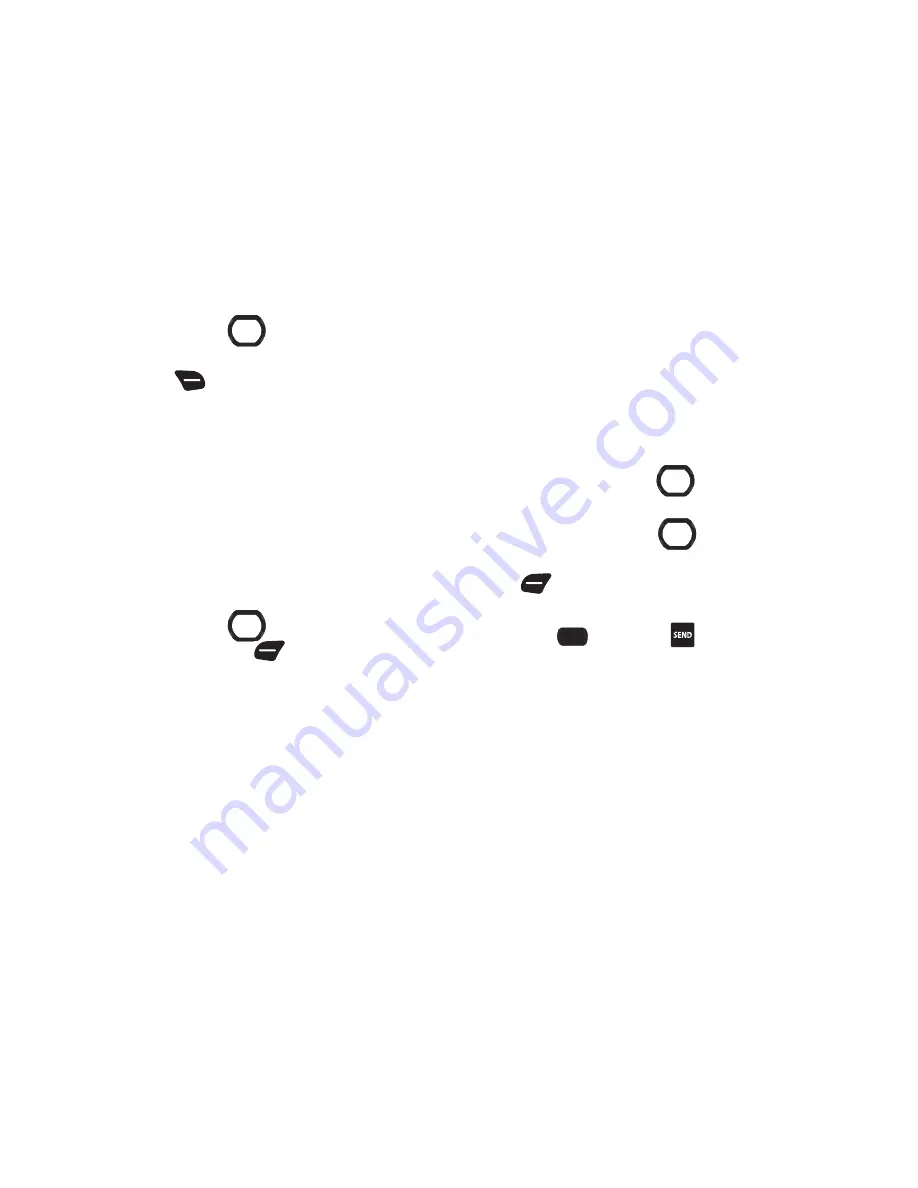
Messaging 61
3.
Use the
Directional Key
to move to the
Text:
field to
compose your message. While entering text, press the
Right Soft Key
Options
for these options:
• Preview
: View the message before sending.
• Save As Draft
: Save a copy of the message in the Drafts folder.
• Add Quick Text
: Insert a pre-loaded phrase. For more information,
see
“Entering Quick Text”
on page 56
• Copy
: Select and copy text, for pasting into another field. Use the
Directional Key
to highlight text in the field, then press
DONE
.
• Paste
: If you previously copied text, insert the copied text.
• Priority Level
: Set the urgency of the message, to High or Normal.
• Cancel Message
: Cancel the message, with the option to save it in
the Drafts folder.
4.
Use the
Directional Key
to move to the
Video:
field,
then press the
Left Soft Key
Videos
for these options:
•
Use the
Directional Key
to highlight a video from My Videos, then
press
OK
to attach it, or press the
Right Soft Key Options
for
options:
–
Record Video
: Launch Camera to capture a new video.
–
Rename
: Change the name of the highlighted video.
–
File Info
: View information about the highlighted video.
•
While adding a video, press the
Right Soft Key
Options
for options:
–
Preview
: View the message before sending.
–
Save As Draft
: Save a copy of the message in the Drafts folder.
–
Remove Video
: Delete the attached video from the message.
–
Priority Level
: Set the urgency of the message, to High or Normal.
–
Cancel Message
: Cancel the message, with the option to save it in the
Drafts folder
5.
Use the
Directional Key
to move to the
Subject:
field
to enter a subject for the message, if desired.
6.
Use the
Directional Key
to move to the
Name Card:
field to add a name card, if desired. Press the
Left Soft Key
Add
, then select
My Name Card
, or
Contacts
to
choose another contact’s name card.
7.
Press
SEND
, or the
Send Key
to send the
message.
Содержание Convoy 2
Страница 1: ...USER GUIDE ...






























