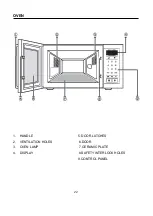32
USING MEMORY PROGRAMMING.
Press the
Number
buttons to select user-programmed memory functions (please
refer to memory programming) from 1 to 20.
Press the
Start
button.
If TIME DEFROST include in STAGE COOKING,it works at first.
If you want to change program,just reset MEMORY PROGRAMMING.
USING THE CHECK BUTTON
Confirming the cooking time and Power Level in each memory program.
1.
Clear all operations by pressing the
Stop/Cancel
button.
Press the
Check(CHECK
) button to enter Check
mode.
2.
Using the
Number
buttons,enter the program number
from 1 to 20.
For example,suppose you press ‘5’,for the Memory
Program 5 which is HI Power Level,I stage cooking
with a time of 6 minutes and 30 seconds, 6:30.
First, ‘5’ will be displayed, but will change to show the 6:30.
3.
After one second, the display will clear automatically.
If you want to check other Memory Programs, just enter
the Memory Program numbers.
4.
Press the
Stop/Cancel
button to exit the Check mode.