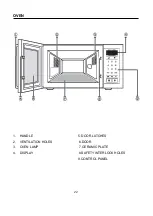27
1.
Press the
Power Level
button to select the Power. By
pressing the
Power Level
button repeatedly,you can select
the power level-HI,MED,or LO.
2.
Use the
Number
buttons to enter the cooking time.You
can set a time from one second to 30 minutes.
To set a time over one minute,enter the second as well.
For example,to set 10 minutes,enter
1,0,0,0.
3.
Repeat step 1 and 2 for II or III stage cooking.
4.
Press the
Start
button to begin cooking.
POWER LEVELS
You can choose among the power levels below.
Power Level
On(Sec)
Off (Sec)
HIGH(HI)(100%)
33
0
MEDIUM(MED)(70%)
23
10
LOW(LO)(50%)
16
17
DEFROST( 33%)
10
23
If you select higher power level,the cooking time must be decreased.
If you select lower power level,the cooking time must be increased.
The maxium allowable cooking time is 30 mins.If the time exceed 30mins,the
display will show “E3”,then press
Stop/Cancel
button and repeat the steps.