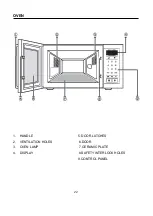25
2.
Select the cooking time by pressing the
Number
buttons
as required (Max:30mins).
Result:
The oven light comes on.
3.
Press the
Start
button.
Result:
Cooking starts. The oven beeps four times when
when cooking is over.
Never
switch the microwave oven on when it is empty.
USING THE START AND +30 SEC BUTTON
This button offers a convenient way to heat food in 30 seconds increments at the High
power level.
1.
Press the
+30s
button once for each 30sec.Press
Start
Button.
For example,press
+30s
button twice for one minute.The
time will display,and press
Start
button.
2.
Add Second to a program in progress by pressing the
+30s
button for each 30sec. you want to add.
USING THE STOP/CANCEL BUTTON
The
Stop/Cancel
button allows you to clear instructions you have entered. It also allows
you to pause the oven’s cooking cycle,so that you can check the food.
1.
To pause the oven during cooking,press
Stop/Cancel
button once.
2.
To restart,press
Start
button.