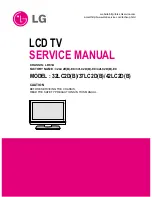M
AINTAINING
Y
OUR
P
RINTER
6.
8
Replacing the Toner Cartridges
The printer uses four colors and has a different toner cartridge
for each one: cyan (C), magenta (M), yellow (Y), and black (K).
Replace a toner cartridge when the printer control panel displays
‘Replace [Color] Toner’. The control panel display tells you which
color needs to be replaced.
1
Turn the printer off, then wait a few minutes for the printer
to cool.
2
Using the handle, completely open the left cover until it is at
right angles to the main frame and the toner cartridges are
ejected.
3
Pull the handle lightly first, and then remove the used toner
cartridge holding it.
C
AUTION
: If you open the left cover for a few minutes, the
imaging unit can be exposed to light. This causes damage to the
imaging unit. Close the top and left cover should the setup need to
be halted for any reason.
Содержание CLP CLP-550
Страница 1: ...COLOR LASER PRINTER Setup Guide ...
Страница 33: ...Home Visit us at www samsungprinter com Rev 1 00 ...
Страница 34: ...COLOR LASER PRINTER User s Guide ...
Страница 76: ...USING THE CONTROL PANEL 2 22 MEMO ...
Страница 100: ...USING PRINT MATERIALS 3 24 MEMO ...
Страница 214: ...USING YOUR PRINTER WITH A MACINTOSH A 10 MEMO ...
Страница 220: ...USING WINDOWS POSTSCRIPT DRIVER B 6 MEMO ...
Страница 232: ...USING YOUR PRINTER IN LINUX C 12 MEMO ...
Страница 275: ...G This chapter includes Printer Specifications Paper Specifications SPECIFICATIONS ...
Страница 289: ...Home Visit us at www samsungprinter com Rev 3 00 ...