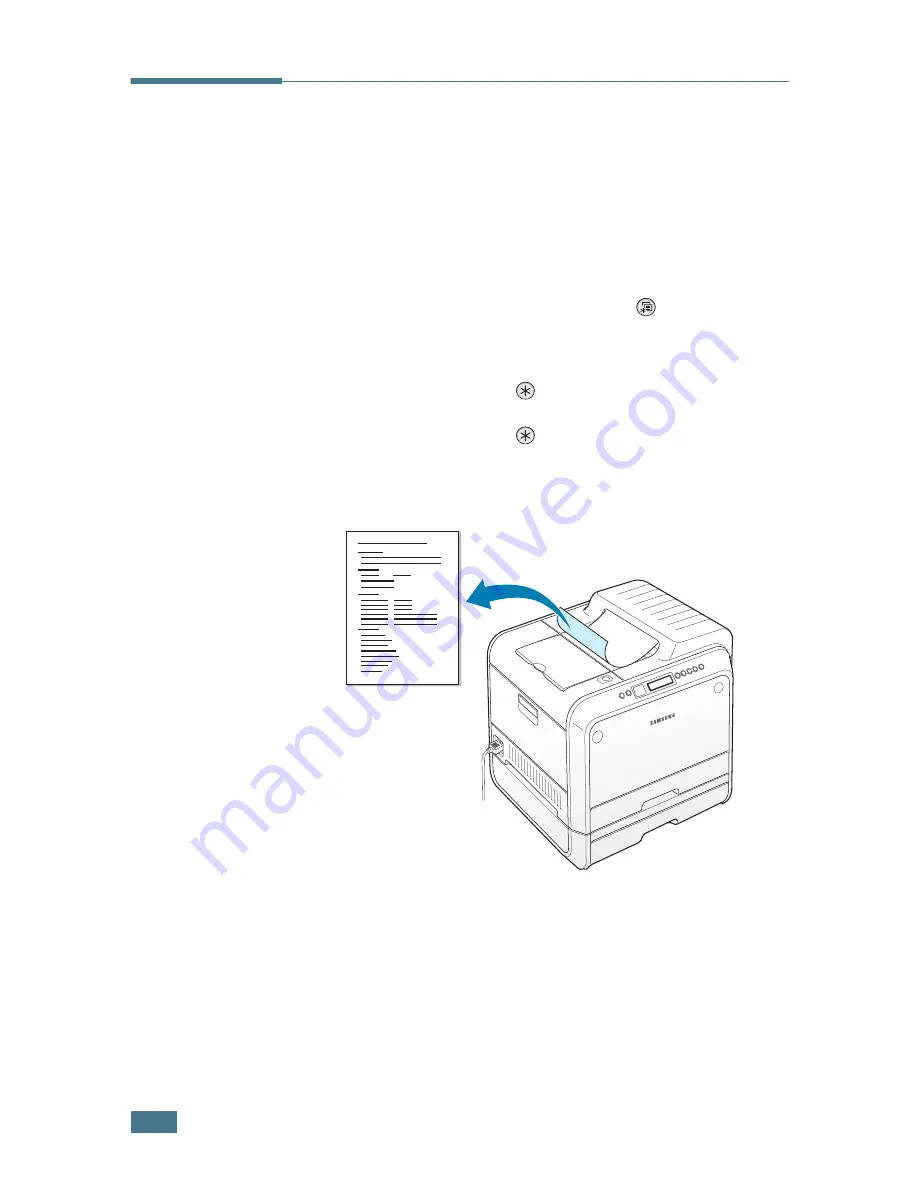
M
AINTAINING
Y
OUR
P
RINTER
6.
2
Printing a Configuration Page
You can print a configuration page from the printer’s control
panel. Use the configuration page to view the current settings,
to help troubleshoot problems, or to verify the installation of
optional accessories, such as memory or an optional tray.
To print the configuration page:
1
In ready mode press the
Menu
button (
) on the control
panel until you see ‘Information’ on the bottom line of the
display.
2
Press the
Enter
button (
) to access the menu.
3
Press the
Enter
button (
) when ‘Configuration’ displays
on the bottom line.
The configuration page prints out.
Содержание CLP CLP-550
Страница 1: ...COLOR LASER PRINTER Setup Guide ...
Страница 33: ...Home Visit us at www samsungprinter com Rev 1 00 ...
Страница 34: ...COLOR LASER PRINTER User s Guide ...
Страница 76: ...USING THE CONTROL PANEL 2 22 MEMO ...
Страница 100: ...USING PRINT MATERIALS 3 24 MEMO ...
Страница 214: ...USING YOUR PRINTER WITH A MACINTOSH A 10 MEMO ...
Страница 220: ...USING WINDOWS POSTSCRIPT DRIVER B 6 MEMO ...
Страница 232: ...USING YOUR PRINTER IN LINUX C 12 MEMO ...
Страница 275: ...G This chapter includes Printer Specifications Paper Specifications SPECIFICATIONS ...
Страница 289: ...Home Visit us at www samsungprinter com Rev 3 00 ...






























