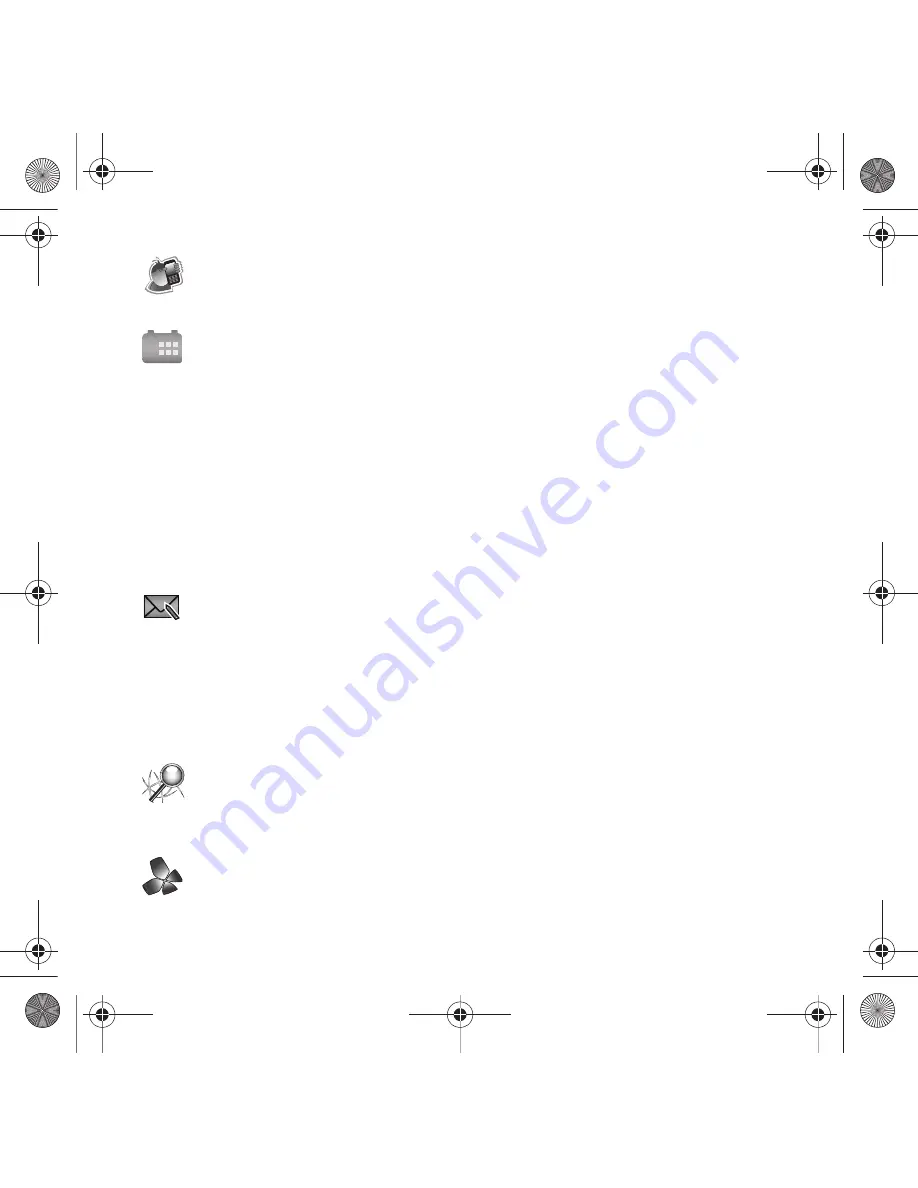
35
This option provides you with account specific information such as your current status, current
activity, Bill Summary, Plan & Services, Voicemail Settings, Find a Retail Store, and FAQ’s & Info.
䊳
Touch the My Account icon to launch http://myaccount.wap.t-zones.com
With the Calendar feature, you can:
•
Consult the calendar by month, week, or day.
•
Set schedules and note anniversaries
•
Make a tasks list.
•
Write memos to keep track of your schedule.
•
Set an alarm to act as a reminder, if necessary.
•
Check your memory status.
䊳
Tap the Calendar icon to display the Calendar.
For more information, refer to
“Calendar”
on page 101.
This application allows you to use Short Message Service (SMS) in order to send short messages
to and receive short text messages from other mobile phones. For more information, refer to
“Text
Messages”
on page 60.
You can also use the Multi Media Service (MMS) to create multimedia messages to send and receive
from other mobile phones. For more information, refer to
“Picture Messages”
on page 64.
1.
In Idle mode, Touch
Menu
➔
Messaging
➔
Create message
.
2.
Tap the screen to display the keyboard and create your message.
This search application helps you find Music & Sounds, Games, Wallpaper and Call Tunes or any
information available on T-MobileWeb, including news, weather, sports scores, movies, local
businesses, and more.
䊳
Type the information you are looking for in the search field and click search.
Telenav is a JAVA based driving aid that uses both audible and visual instruction for GPS navigation.
䊳
Touch the Telenav icon to launch the GPS navigation application.
My Account
My Account
T919 Roxy.book Page 35 Thursday, September 25, 2008 5:01 PM






























