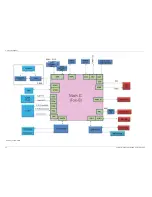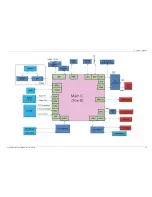4. Troubleshooting
4.3. Deck Adjustment
•
Deck Adjustment
- You have to complete a Deck Adjustment after you replace the Main PCB Ass'y or Deck Ass'y
•
Deck Replacement
- We will not provide the P/U ass'y for 2013 Blu-ray repair, we will instead supply the full Deck ass'y for all Loader
issues.
•
Latest Firmware
- It is recommended that you update the latest firmware to keep up with the most recent disc compatibility.
Deck Adjustment
•
When
- You have to complete a Deck Adjustment whenever after you replace the Main PCB Ass'y or Deck Ass'y
•
Method
- Step1 : Put the player in 'No Disc' status.
- Step2 : Enter Home menu and press ‘5 3 7 8 7 8’ on the remote
- Step3 : Insert a Blu-ray Disc
- Step4 : Make sure the results are OK, if not then repeat the process.
-> Tray will be opened automatically.
-> You can use one of clean BD-ROM titles.
-> You push the tray to insert the disc (do not use close key or button)
-> You don’t need to play DVD.
- Step5 : Eject the disc after Step 4
- Step6 : Power off
Copyright© 1995-2013 SAMSUNG. All rights reserved.
4-14
Содержание BD-H8500A
Страница 19: ...2 Product Specifications Copyright 1995 2013 SAMSUNG All rights reserved 2 11 ...
Страница 20: ...2 Product Specifications 2 12 Copyright 1995 2013 SAMSUNG All rights reserved ...
Страница 21: ...2 Product Specifications Copyright 1995 2013 SAMSUNG All rights reserved 2 13 ...
Страница 22: ...2 Product Specifications 2 14 Copyright 1995 2013 SAMSUNG All rights reserved ...
Страница 23: ...2 Product Specifications Copyright 1995 2013 SAMSUNG All rights reserved 2 15 ...
Страница 24: ...2 Product Specifications 2 16 Copyright 1995 2013 SAMSUNG All rights reserved ...
Страница 25: ...2 Product Specifications Copyright 1995 2013 SAMSUNG All rights reserved 2 17 ...
Страница 26: ...2 Product Specifications 2 18 Copyright 1995 2013 SAMSUNG All rights reserved ...
Страница 27: ...2 Product Specifications 2 3 Option Product Specification Copyright 1995 2013 SAMSUNG All rights reserved 2 19 ...
Страница 29: ...3 Disassembly and Reassembly 3 1 2 Wi Fi Module Removal Copyright 1995 2013 SAMSUNG All rights reserved 3 2 ...
Страница 30: ...3 Disassembly and Reassembly 3 1 3 Assy Deck Removal 3 3 Copyright 1995 2013 SAMSUNG All rights reserved ...
Страница 31: ...3 Disassembly and Reassembly 3 1 4 Assy S HDD Removal Copyright 1995 2013 SAMSUNG All rights reserved 3 4 ...
Страница 32: ...3 Disassembly and Reassembly 3 1 5 S M P S PCB Removal 3 5 Copyright 1995 2013 SAMSUNG All rights reserved ...
Страница 33: ...3 Disassembly and Reassembly 3 1 6 Front PCB Removal Copyright 1995 2013 SAMSUNG All rights reserved 3 6 ...
Страница 34: ...3 Disassembly and Reassembly 3 1 7 Main PCB Removal 3 7 Copyright 1995 2013 SAMSUNG All rights reserved ...
Страница 35: ...3 Disassembly and Reassembly 3 2 PCB Location Copyright 1995 2013 SAMSUNG All rights reserved 3 8 ...
Страница 36: ...4 Troubleshooting 4 Troubleshooting 4 1 Troubleshooting 4 1 Copyright 1995 2013 SAMSUNG All rights reserved ...
Страница 37: ...4 Troubleshooting Copyright 1995 2013 SAMSUNG All rights reserved 4 2 ...
Страница 38: ...4 Troubleshooting 4 3 Copyright 1995 2013 SAMSUNG All rights reserved ...
Страница 39: ...4 Troubleshooting Copyright 1995 2013 SAMSUNG All rights reserved 4 4 ...
Страница 40: ...4 Troubleshooting 4 5 Copyright 1995 2013 SAMSUNG All rights reserved ...
Страница 41: ...4 Troubleshooting Copyright 1995 2013 SAMSUNG All rights reserved 4 6 ...
Страница 42: ...4 Troubleshooting 4 7 Copyright 1995 2013 SAMSUNG All rights reserved ...
Страница 43: ...4 Troubleshooting Copyright 1995 2013 SAMSUNG All rights reserved 4 8 ...
Страница 44: ...4 Troubleshooting 4 9 Copyright 1995 2013 SAMSUNG All rights reserved ...
Страница 45: ...4 Troubleshooting Copyright 1995 2013 SAMSUNG All rights reserved 4 10 ...
Страница 46: ...4 Troubleshooting 4 11 Copyright 1995 2013 SAMSUNG All rights reserved ...
Страница 51: ...4 Troubleshooting Copyright 1995 2013 SAMSUNG All rights reserved 4 16 ...
Страница 52: ...5 PCB Diagrams 5 PCB Diagrams 5 1 Copyright 1995 2013 SAMSUNG All rights reserved ...
Страница 53: ...5 PCB Diagrams 5 1 Wiring Diagram Copyright 1995 2013 SAMSUNG All rights reserved 5 2 ...
Страница 54: ...5 PCB Diagrams 5 2 Main PCB 5 3 Copyright 1995 2013 SAMSUNG All rights reserved ...
Страница 55: ...5 PCB Diagrams Copyright 1995 2013 SAMSUNG All rights reserved 5 4 ...
Страница 56: ...5 PCB Diagrams 5 3 Front PCB 5 5 Copyright 1995 2013 SAMSUNG All rights reserved ...
Страница 57: ...5 PCB Diagrams 5 4 Touch PCB Copyright 1995 2013 SAMSUNG All rights reserved 5 6 ...
Страница 60: ...6 Schematic Diagrams Block Diagram BD H8900 6 3 Copyright 1995 2013 SAMSUNG All rights reserved ...
Страница 61: ...6 Schematic Diagrams Copyright 1995 2013 SAMSUNG All rights reserved 6 4 ...
Страница 65: ...6 Schematic Diagrams 6 3 S M P S S M P S PCB Copyright 1995 2013 SAMSUNG All rights reserved 6 8 ...
Страница 66: ...6 Schematic Diagrams 6 4 Power Block Main PCB 6 9 Copyright 1995 2013 SAMSUNG All rights reserved ...
Страница 67: ...6 Schematic Diagrams 6 5 Front End SC7501 1 Main PCB Copyright 1995 2013 SAMSUNG All rights reserved 6 10 ...
Страница 68: ...6 Schematic Diagrams 6 6 Front End SC7501 2 Main PCB 6 11 Copyright 1995 2013 SAMSUNG All rights reserved ...
Страница 69: ...6 Schematic Diagrams 6 7 F_ Micom Main PCB Copyright 1995 2013 SAMSUNG All rights reserved 6 12 ...
Страница 70: ...6 Schematic Diagrams 6 8 HDMI 4K UPSCALER Main PCB 6 13 Copyright 1995 2013 SAMSUNG All rights reserved ...
Страница 71: ...6 Schematic Diagrams 6 9 HDMI_GPIO Main PCB Copyright 1995 2013 SAMSUNG All rights reserved 6 14 ...
Страница 72: ...6 Schematic Diagrams 6 10 Ethernet_USB Main PCB 6 15 Copyright 1995 2013 SAMSUNG All rights reserved ...
Страница 73: ...6 Schematic Diagrams 6 11 FOX B MMC Flash Main PCB Copyright 1995 2013 SAMSUNG All rights reserved 6 16 ...
Страница 74: ...6 Schematic Diagrams 6 12 FOX B DDR3 Main PCB 6 17 Copyright 1995 2013 SAMSUNG All rights reserved ...
Страница 75: ...6 Schematic Diagrams 6 13 FOX B Interface Main PCB Copyright 1995 2013 SAMSUNG All rights reserved 6 18 ...
Страница 76: ...6 Schematic Diagrams 6 14 SATA_USB Main PCB 6 19 Copyright 1995 2013 SAMSUNG All rights reserved ...
Страница 77: ...6 Schematic Diagrams 6 15 TSD_Power Main PCB Copyright 1995 2013 SAMSUNG All rights reserved 6 20 ...
Страница 78: ...6 Schematic Diagrams 6 16 Tuner_LNB Main PCB 6 21 Copyright 1995 2013 SAMSUNG All rights reserved ...
Страница 79: ...6 Schematic Diagrams 6 17 CI Main PCB Copyright 1995 2013 SAMSUNG All rights reserved 6 22 ...
Страница 80: ...6 Schematic Diagrams 6 18 Front Front PCB 6 23 Copyright 1995 2013 SAMSUNG All rights reserved ...
Страница 81: ...6 Schematic Diagrams 6 19 Touch Touch PCB Copyright 1995 2013 SAMSUNG All rights reserved 6 24 ...