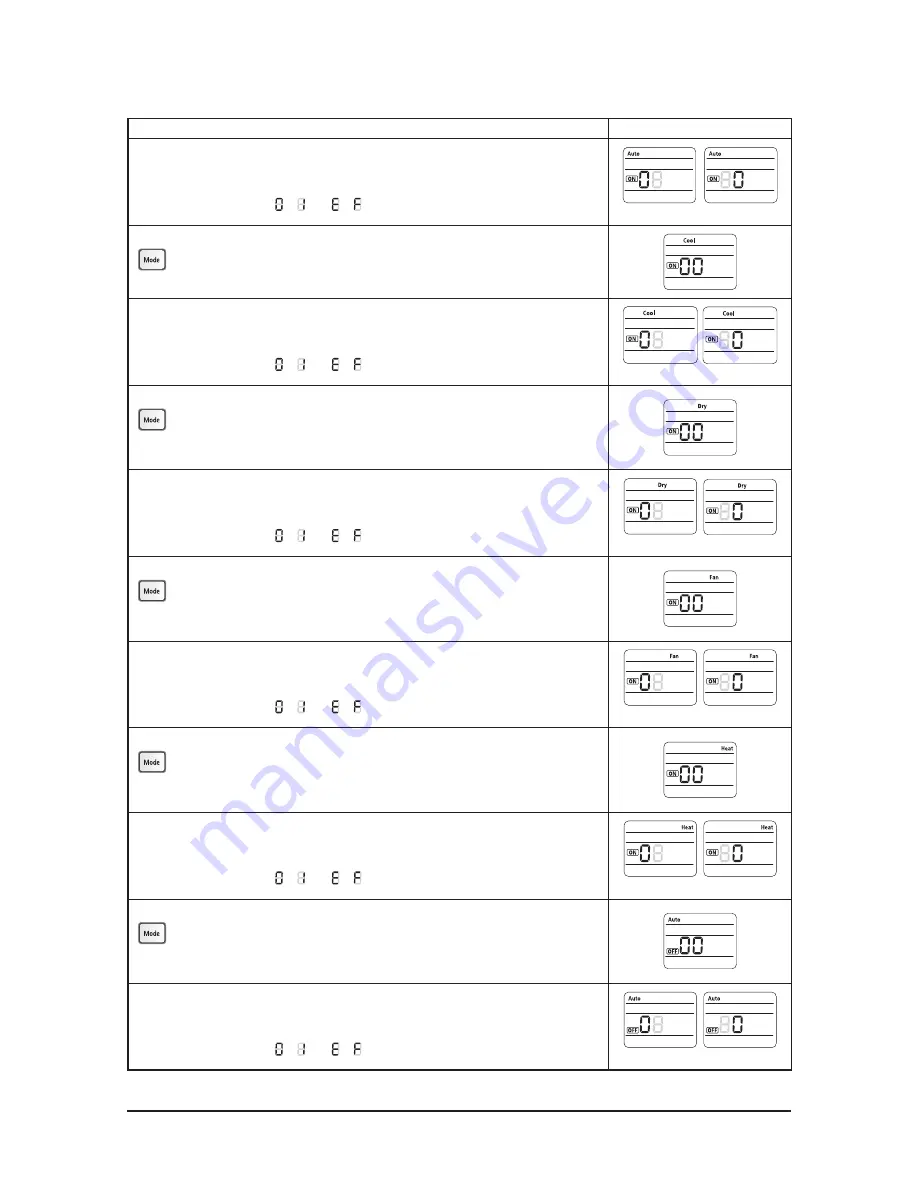
Troubleshooting
Samsung Electronics
4-12
Option setting
Status
1. Setting SEG2, SEG3 option
Press Low Fan button(
∨
) to enter SEG2 value.
Press High Fan button(
∧
) to enter SEG3 value.
Each time you press the button,
⋯
will be selected in rotation.
2. Setting Cool mode
Press Mode button to be changed to Cool mode in the ON status.
3. Setting SEG4, SEG5 option
Press Low Fan button(
∨
) to enter SEG4 value.
Press High Fan button(
∧
) to enter SEG5 value.
Each time you press the button,
⋯
will be selected in rotation.
4. Setting Dry mode
Press Mode button to be changed to DRY mode in the ON status.
5. Setting SEG6, SEG8 option
Press Low Fan button(
∨
) to enter SEG6 value.
Press High Fan button(
∧
) to enter SEG8 value.
Each time you press the button,
⋯
will be selected in rotation.
6. Setting Fan mode
Press Mode button to be changed to FAN mode in the ON status.
7. Setting SEG9, SEG10 option
Press Low Fan button(
∨
) to enter SEG9 value.
Press High Fan button(
∧
) to enter SEG10 value.
Each time you press the button,
⋯
will be selected in rotation.
8. Setting Heat mode
Press Mode button to be changed to HEAT mode in the ON status.
9. Setting SEG11, SEG12 option
Press Low Fan button(
∨
) to enter SEG11 value.
Press High Fan button(
∧
) to enter SEG12 value.
Each time you press the button,
⋯
will be selected in rotation.
10. Setting Auto mode
Press Mode button to be changed to AUTO mode in the OFF status.
11. Setting SEG14, SEG15 option
Press Low Fan button(
∨
) to enter SEG14 value.
Press High Fan button(
∧
) to enter SEG15 value.
Each time you press the button,
⋯
will be selected in rotation.
SEG2
SEG3
SEG4
SEG6
SEG9
SEG11
SEG14
SEG5
SEG8
SEG10
SEG12
SEG15
Содержание AVXCSH023/032/040CE
Страница 114: ...0 02 Samsung Electronics 4 30...
Страница 213: ...5 1 Samsung Electronics 5 Exploded Views and Parts List 5 1 Indoor Unit 5 1 1 Slim1 way cassette type Body...
Страница 215: ...Exploded Views and Parts List 5 3 Samsung Electronics Slim 1 way cassette type cont Panel A type...
Страница 217: ...Exploded Views and Parts List 5 5 Samsung Electronics Slim 1 way cassette type cont Panel B type...
Страница 223: ...Exploded Views and Parts List 5 11 Samsung Electronics 5 1 3 4 way cassette type Body AVXC4H052 072C ND052 0724H...
Страница 225: ...Exploded Views and Parts List 5 13 Samsung Electronics 4 way cassette type cont Body AVXC4H100 110 145C ND100 110 145H...
Страница 232: ...0 02 Samsung Electronics 5 20...
Страница 250: ...0 02 Samsung Electronics 5 38...
Страница 255: ...Exploded Views and Parts List 5 43 Samsung Electronics 5 1 12 Wall mounted type Neo Forte with EEV ND020 032 040QHXC...
Страница 257: ...Exploded Views and Parts List 5 45 Samsung Electronics Wall mounted type Neo Forte with EEV cont ND052 060QHXC...
Страница 262: ...0 02 Samsung Electronics 5 50...
Страница 263: ...5 51 Samsung Electronics 5 2 Outdoor Unit 5 2 1 RVXVHT075 100FE RD075 100VHXFA...
Страница 264: ...Exploded Views and Parts List Samsung Electronics 5 52 RVXVHT075 100FE RD075 100VHXFA cont...
Страница 267: ...Exploded Views and Parts List 5 55 Samsung Electronics 5 2 2 RVXVHT125FE RD125VHXFA...
Страница 268: ...Exploded Views and Parts List Samsung Electronics 5 56 RVXVHT125FE RD125VHXFA cont...
Страница 279: ...Exploded Views and Parts List 5 67 Samsung Electronics 5 2 5 RD040 050MHXCA...
Страница 285: ...PCB Diagram 6 5 Samsung Electronics 6 1 4 Duct type Slim MAIN PCB...
Страница 288: ...0 02 Samsung Electronics 6 8...
Страница 289: ...PCB Diagram 6 9 Samsung Electronics 6 1 5 Duct type MSP MAIN PCB...
Страница 291: ...PCB Diagram 6 11 Samsung Electronics 6 1 6 Duct type BIG MAIN PCB...
Страница 295: ...PCB Diagram 6 15 Samsung Electronics 6 1 7 Wall mounted type Neo Forte without EEV MAIN PCB...
Страница 298: ...0 02 Samsung Electronics 6 18...
Страница 299: ...PCB Diagram 6 19 Samsung Electronics 6 1 8 Wall mounted type Neo Forte with EEV MAIN...
Страница 302: ...0 02 Samsung Electronics 6 22...
Страница 303: ...PCB Diagram 6 23 Samsung Electronics 6 1 9 Wall mounted type Vivace MAIN PCB...
Страница 332: ...0 02 Samsung Electronics 7 16...
Страница 345: ...Schematic Diagram 8 13 Samsung Electronics Filter PCB This Document can not be used without Samsung s authorization...
Страница 346: ...Schematic Diagram Samsung Electronics 8 14 CT PCB This Document can not be used without Samsung s authorization...






























