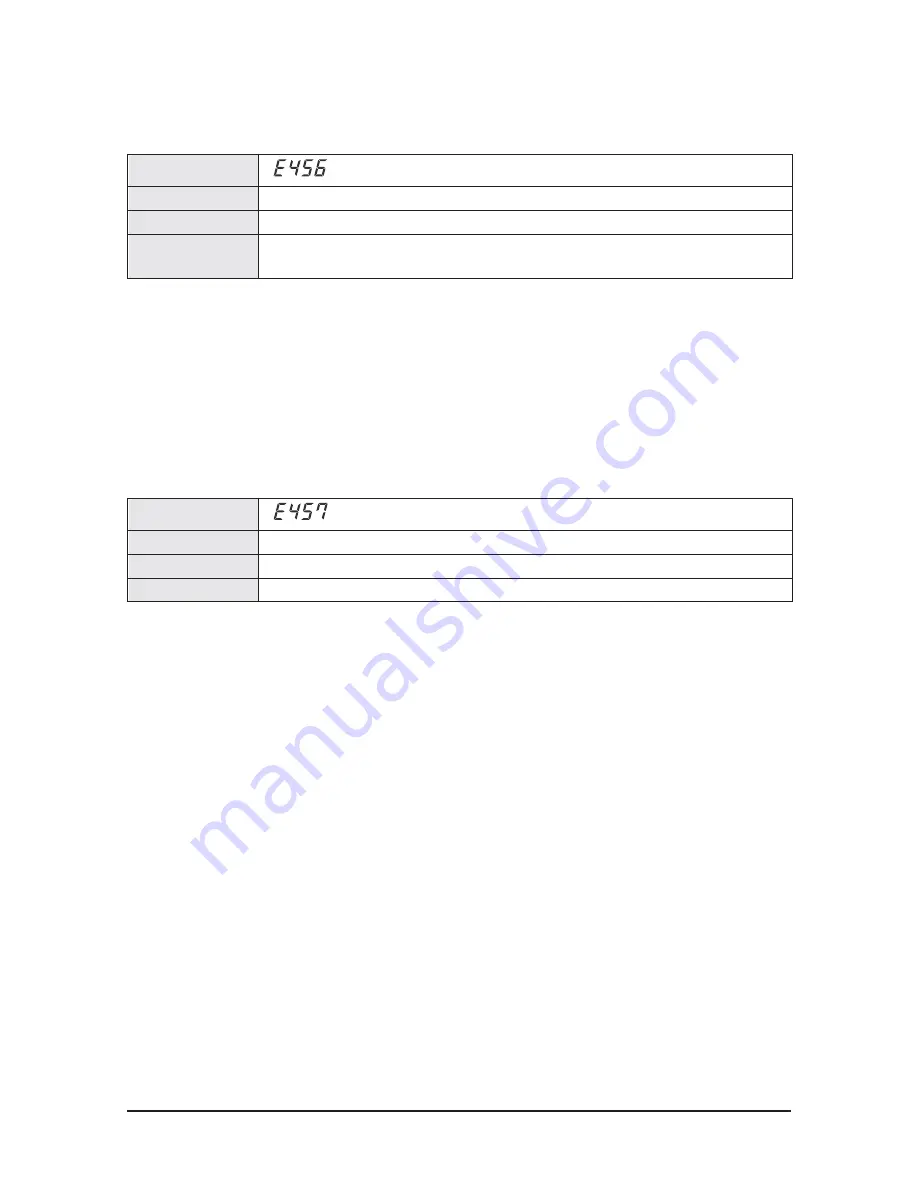
Troubleshooting
4-88
Samsung Electronics
4-3-52 Over-Voltage Error of an Outdoor Fan Motor
-
• Outdoor fan motor lock or defect
• Occurs by abrupt start or overload
• When the current of an operating outdoor fan motor is more then 7A for 1 minute
Indoor unit display
Criteria
Cause of problem
Outdoor unit display
1. How to check
1) Check if outdoor fan motor rotates or is locked
2) If it is not locked, the above error occurs due to overload and signals by abnormal operation, and it indicates the overload status.
Thus, it is not breakdown.
3) Need to check if there is a problem with fan load status
4-3-53 Counter-Rotation Error of an Outdoor Fan Motor
-
• Due to wind that can run the fan counter-wise
• When the rotational direction of an outdoor fan motor is counter-clockwise before operating
Indoor unit display
Criteria
Cause of problem
Outdoor unit display
1. How to diagnose
1) Check if the start instruction of outdoor unit’s fan is counter-clockwise
2. How to check
1) It is a signal to protect a motor by checking the operational condition of the outdoor unit’s fan motor without power so as not to
operate it in counter-clockwise condition.
2) Check if there is wind strong enough to force a fan to rotate counter-clockwise where the outdoor unit is installed.
Содержание AVXCSH023/032/040CE
Страница 114: ...0 02 Samsung Electronics 4 30...
Страница 213: ...5 1 Samsung Electronics 5 Exploded Views and Parts List 5 1 Indoor Unit 5 1 1 Slim1 way cassette type Body...
Страница 215: ...Exploded Views and Parts List 5 3 Samsung Electronics Slim 1 way cassette type cont Panel A type...
Страница 217: ...Exploded Views and Parts List 5 5 Samsung Electronics Slim 1 way cassette type cont Panel B type...
Страница 223: ...Exploded Views and Parts List 5 11 Samsung Electronics 5 1 3 4 way cassette type Body AVXC4H052 072C ND052 0724H...
Страница 225: ...Exploded Views and Parts List 5 13 Samsung Electronics 4 way cassette type cont Body AVXC4H100 110 145C ND100 110 145H...
Страница 232: ...0 02 Samsung Electronics 5 20...
Страница 250: ...0 02 Samsung Electronics 5 38...
Страница 255: ...Exploded Views and Parts List 5 43 Samsung Electronics 5 1 12 Wall mounted type Neo Forte with EEV ND020 032 040QHXC...
Страница 257: ...Exploded Views and Parts List 5 45 Samsung Electronics Wall mounted type Neo Forte with EEV cont ND052 060QHXC...
Страница 262: ...0 02 Samsung Electronics 5 50...
Страница 263: ...5 51 Samsung Electronics 5 2 Outdoor Unit 5 2 1 RVXVHT075 100FE RD075 100VHXFA...
Страница 264: ...Exploded Views and Parts List Samsung Electronics 5 52 RVXVHT075 100FE RD075 100VHXFA cont...
Страница 267: ...Exploded Views and Parts List 5 55 Samsung Electronics 5 2 2 RVXVHT125FE RD125VHXFA...
Страница 268: ...Exploded Views and Parts List Samsung Electronics 5 56 RVXVHT125FE RD125VHXFA cont...
Страница 279: ...Exploded Views and Parts List 5 67 Samsung Electronics 5 2 5 RD040 050MHXCA...
Страница 285: ...PCB Diagram 6 5 Samsung Electronics 6 1 4 Duct type Slim MAIN PCB...
Страница 288: ...0 02 Samsung Electronics 6 8...
Страница 289: ...PCB Diagram 6 9 Samsung Electronics 6 1 5 Duct type MSP MAIN PCB...
Страница 291: ...PCB Diagram 6 11 Samsung Electronics 6 1 6 Duct type BIG MAIN PCB...
Страница 295: ...PCB Diagram 6 15 Samsung Electronics 6 1 7 Wall mounted type Neo Forte without EEV MAIN PCB...
Страница 298: ...0 02 Samsung Electronics 6 18...
Страница 299: ...PCB Diagram 6 19 Samsung Electronics 6 1 8 Wall mounted type Neo Forte with EEV MAIN...
Страница 302: ...0 02 Samsung Electronics 6 22...
Страница 303: ...PCB Diagram 6 23 Samsung Electronics 6 1 9 Wall mounted type Vivace MAIN PCB...
Страница 332: ...0 02 Samsung Electronics 7 16...
Страница 345: ...Schematic Diagram 8 13 Samsung Electronics Filter PCB This Document can not be used without Samsung s authorization...
Страница 346: ...Schematic Diagram Samsung Electronics 8 14 CT PCB This Document can not be used without Samsung s authorization...






























